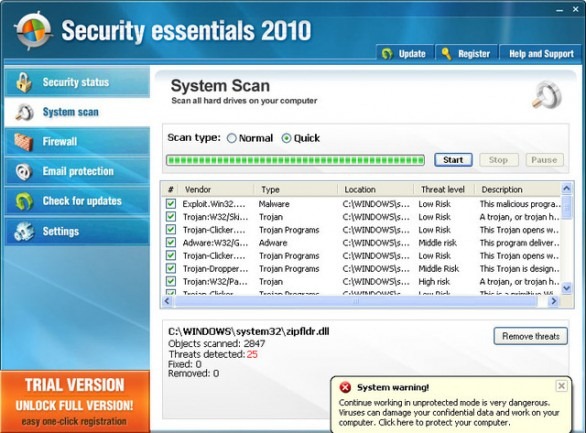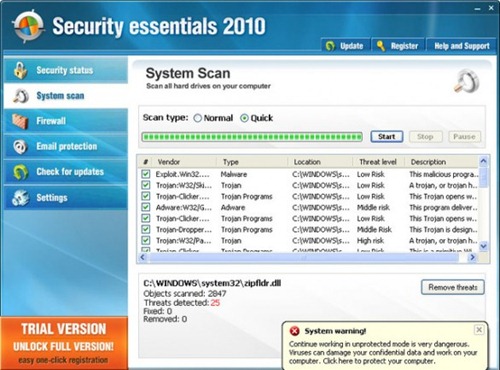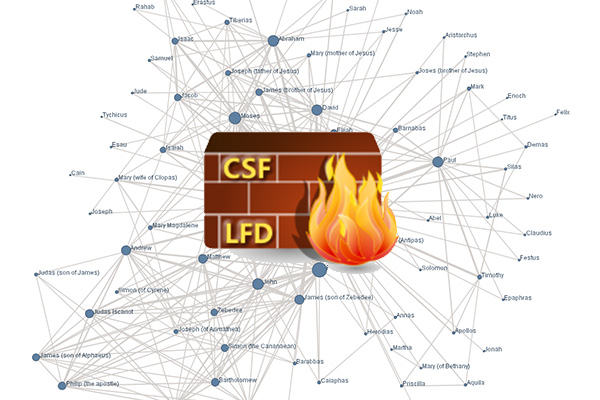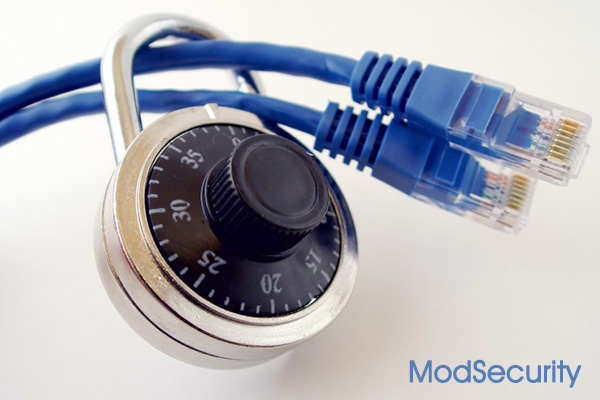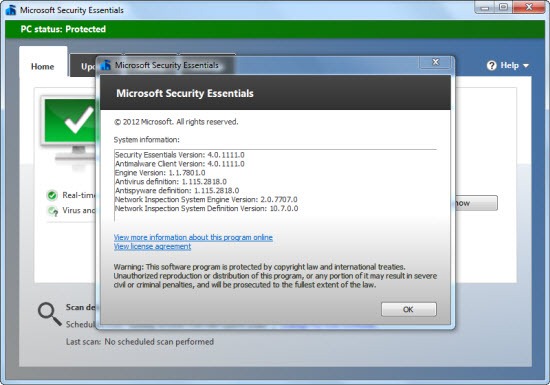The name is similarity with the Microsoft Security Essentials, but in real is a fake virus named Security Essentials 2010, on which also the Redmond is warning all Windows users.
The fake anti-virus is a trojan Win32/Fakeinit: once installed does not just damage, showing a fake virus scan window instead try to close the system processes, also changing the security settings in the registry and the desktop wallpaper.
"Security Essentials 2010" and looks something like the image above. (click to zoom).
Remove Security Essentials 2010
Stop these Security Essentials 2010 processes:
- SE2010.exe
- 41.exe
- smss32.exe
- winlogon32.exe
Disable these Security Essentials 2010 DLL files::
- helpers32.dll
Remove these Security Essentials 2010 Registry Entries:
HKEY_CURRENT_USER\Software\Microsoft\Windows\CurrentVersion\Internet Settings\ZoneMap\Domains\buy-security-essentials.com
HKEY_CURRENT_USER\Software\Microsoft\Windows\CurrentVersion\Internet Settings\ZoneMap\Domains\download-soft-package.com
HKEY_CURRENT_USER\Software\Microsoft\Windows\CurrentVersion\Internet Settings\ZoneMap\Domains\download-software-package.com
HKEY_CURRENT_USER\Software\Microsoft\Windows\CurrentVersion\Internet Settings\ZoneMap\Domains\get-key-se10.com
HKEY_CURRENT_USER\Software\Microsoft\Windows\CurrentVersion\Internet Settings\ZoneMap\Domains\is-software-download.com
HKEY_CURRENT_USER\Software\SE2010
HKEY_LOCAL_MACHINE\SOFTWARE\Microsoft\Windows\CurrentVersion\Internet Settings\ZoneMap\Domains\buy-security-essentials.com
HKEY_LOCAL_MACHINE\SOFTWARE\Microsoft\Windows\CurrentVersion\Internet Settings\ZoneMap\Domains\get-key-se10.com
HKEY_CURRENT_USER\Software\Microsoft\Windows\CurrentVersion\Policies\ActiveDesktop "NoChangingWallpaper" = "1"
HKEY_CURRENT_USER\Software\Microsoft\Windows\CurrentVersion\Policies\Explorer "NoActiveDesktopChanges" = "1"
HKEY_CURRENT_USER\Software\Microsoft\Windows\CurrentVersion\Policies\Explorer "NoSetActiveDesktop" = "1"
HKEY_CURRENT_USER\Software\Microsoft\Windows\CurrentVersion\Policies\System "DisableTaskMgr" = "1"
HKEY_CURRENT_USER\Software\Microsoft\Windows\CurrentVersion\Run "Security essentials 2010"
HKEY_CURRENT_USER\Software\Microsoft\Windows\CurrentVersion\Run "smss32.exe"
HKEY_LOCAL_MACHINE\SOFTWARE\Microsoft\Windows\CurrentVersion\policies\ActiveDesktop "NoChangingWallpaper" = "1"
HKEY_LOCAL_MACHINE\SOFTWARE\Microsoft\Windows\CurrentVersion\policies\Explorer "NoActiveDesktopChanges" = "1"
HKEY_LOCAL_MACHINE\SOFTWARE\Microsoft\Windows\CurrentVersion\policies\Explorer "NoSetActiveDesktop" = "1"
HKEY_LOCAL_MACHINE\SOFTWARE\Microsoft\Windows\CurrentVersion\Run "smss32.exe"
Remove these Security Essentials 2010 files:
c:\s
c:\Program Files\Securityessentials2010\
c:\Program Files\Securityessentials2010\SE2010.exe
%UserProfile%\Application Data\Microsoft\Internet Explorer\Quick Launch\Security essentials 2010.lnk
%UserProfile%\Desktop\Security essentials 2010.lnk
%UserProfile%\Start Menu\Security essentials 2010.lnk
c:\WINDOWS\system32\41.exe
c:\WINDOWS\system32\helpers32.dll
c:\WINDOWS\system32\smss32.exe
c:\WINDOWS\system32\warnings.html
c:\WINDOWS\system32\winlogon32.exe