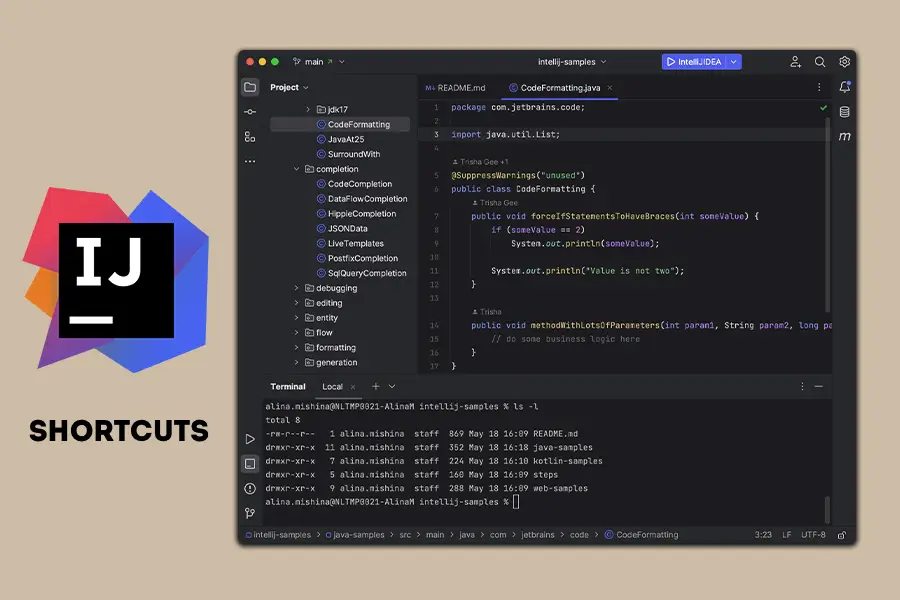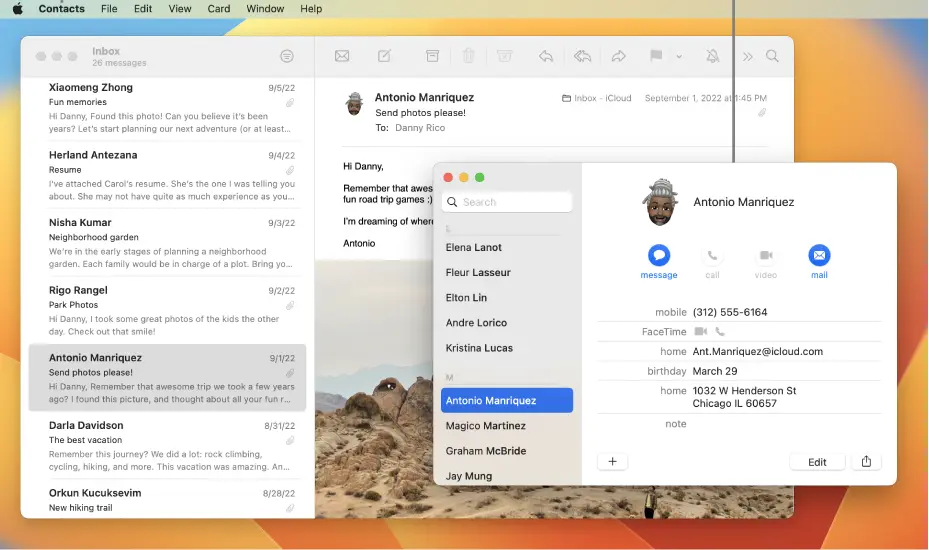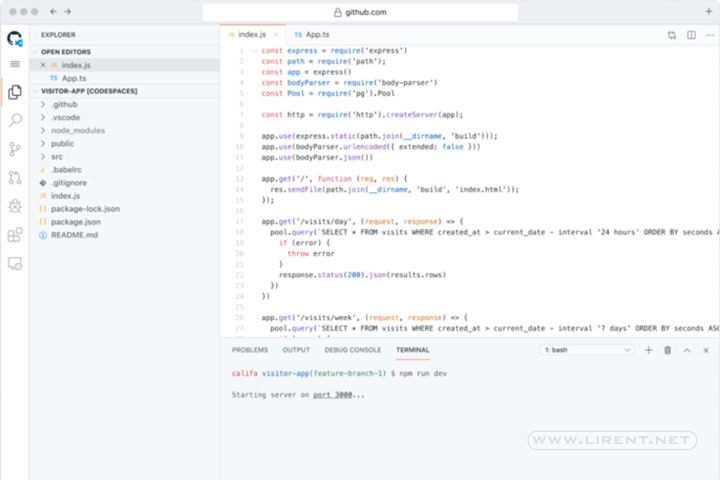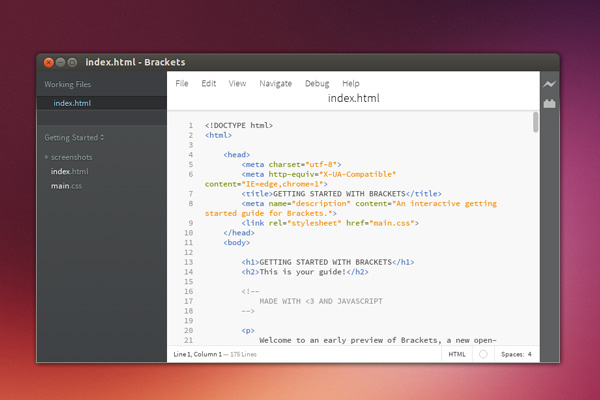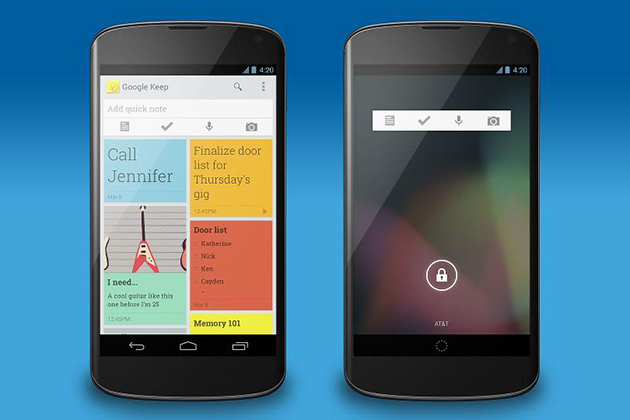How to solve Screen Sharing Issues on Large Displays
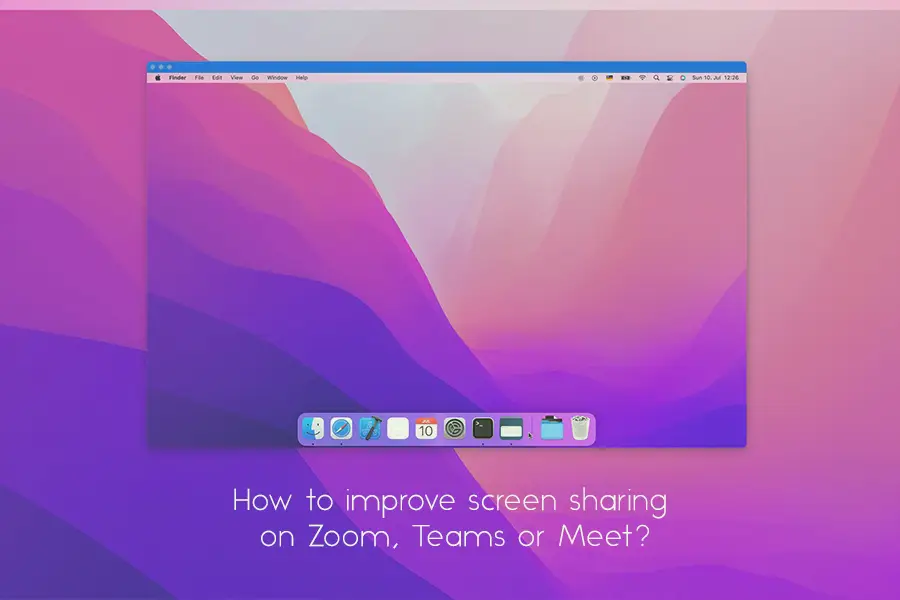
Screen sharing during meetings on platforms like Zoom, Microsoft Teams, and Google Meet can be challenging if you’re using a large, high-resolution monitor. What looks clear on your screen can appear tiny and cluttered to those viewing remotely.