We are close to final release for Windows 7. The Windows key now performs a wide variety of functions. Here are a handful of the most useful ones:
1. Win+h – Move current window to full screen
2. Win+i – Restore current full screen window to normal size or minimize current window if not full screen
3. Win+Shift+Arrow – Move current window to alternate screen
4. Win+D – Minimize all windows and show the desktop
5. Win+E – Launch Explorer with Computer as the focus
6. Win+F – Launch a search window
7. Win+G – Cycle through gadgets
8. Win+L – Lock the desktop
9. Win+M – Minimize the current window
10. Win+R – Open the Run window
11. Win+T – Cycle through task bar opening Aero Peek for each running item
12. Win+U – Open the Ease of Use center
13. Win+Space – Aero Peek the desktop
14. Ctrl+Win+Tab – Open persistent task selection window, roll mouse over each icon to preview item and minimize others
15. Alt+P – Show/hide Preview Pane
Other Windows 7 Shortcuts
Win+Up – Maximize
Win+Down – Restore / Minimize
Win+Left – Snap to left
Win+Right – Snap to right
Win+Shift+Left – Jump to left monitor
Win+Shift+Right – Jump to right monitor
Win+Home – Minimize / Restore all other windows
Win+P – External display options (mirror, extend desktop, etc)
Win+X – Mobility Center (same as Vista, but still handy!)
Win+# (# = a number key) – Launches a new instance of the application in the Nth slot on the taskbar. Example: Win+1 launches first pinned app, Win+2 launches second, etc.
Win + + Win + – (plus or minus key) – Zoom in or out.

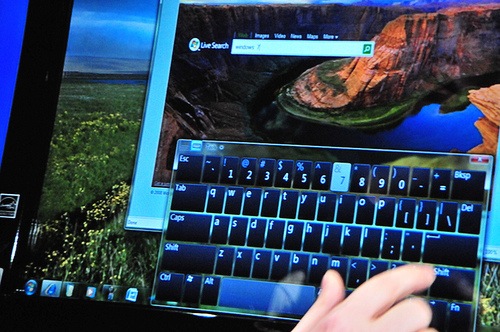







i’m not yet using windows 7
so sad..!
I recently installed Windows 7 on one of the spare system I had and trying to learn , Though there is not
much to learn but again I want to get familiar with every thing before I will start using it and these
Short cuts will be very useful for me.
Though lots of them :”(