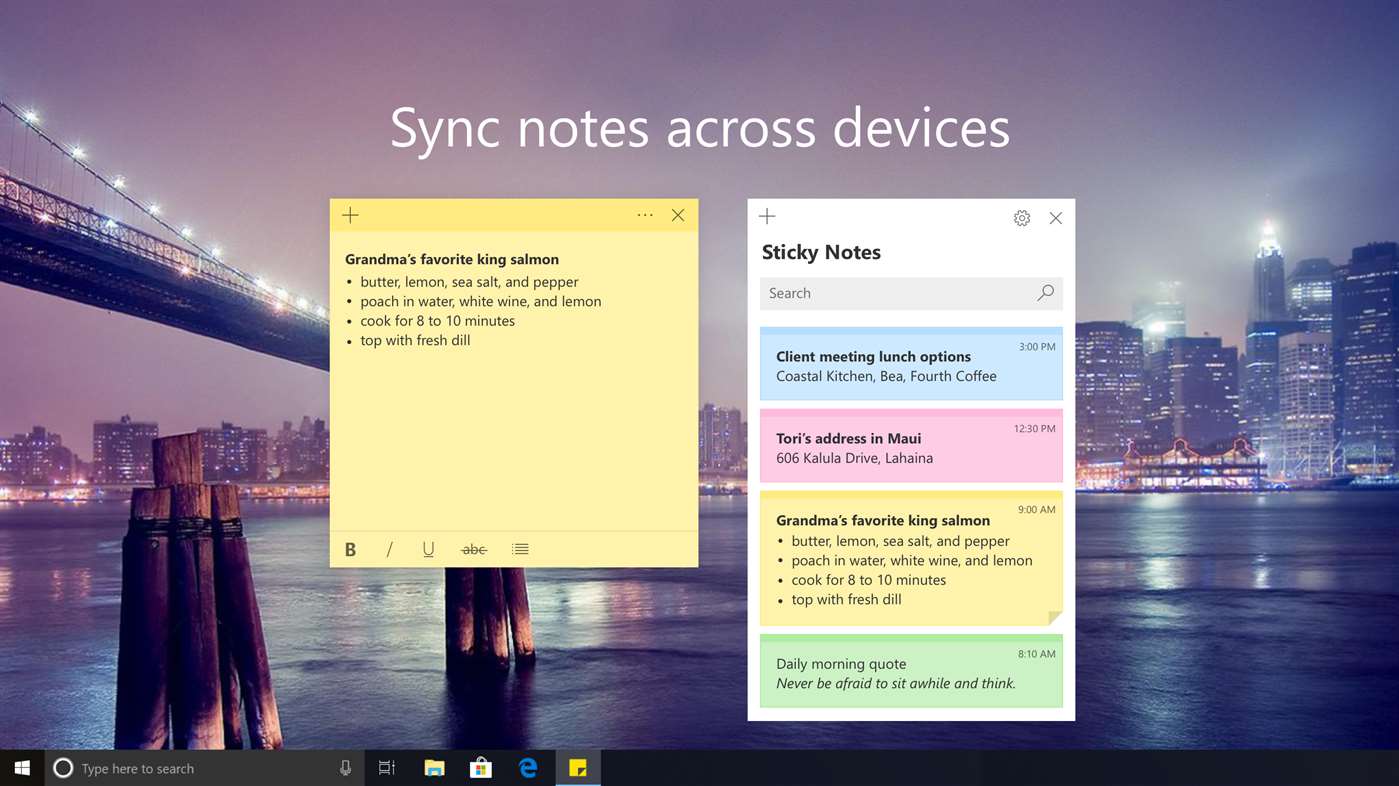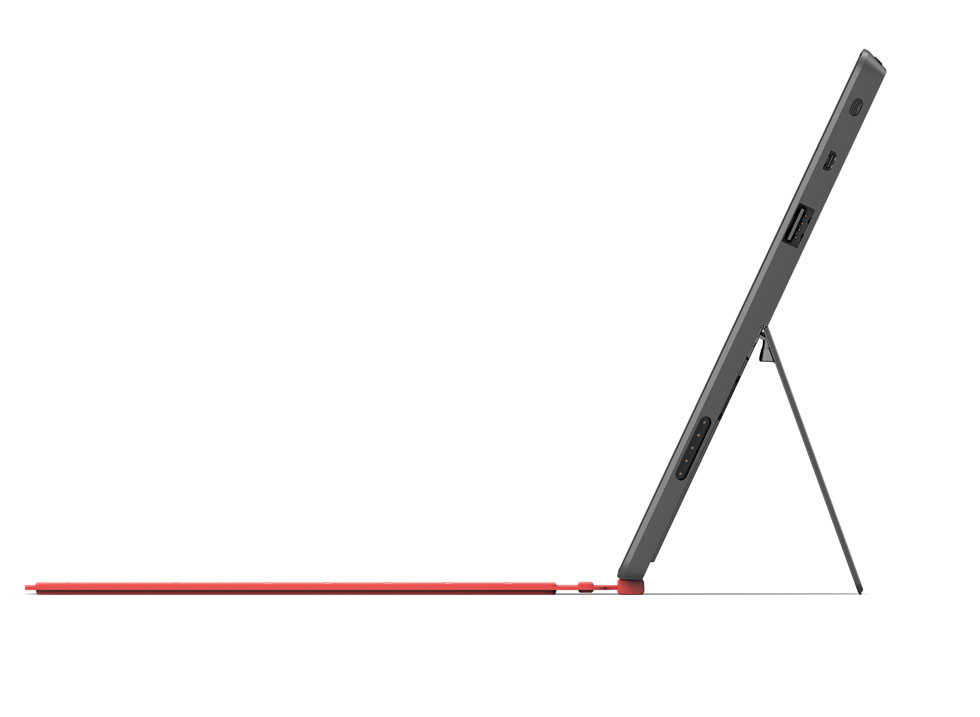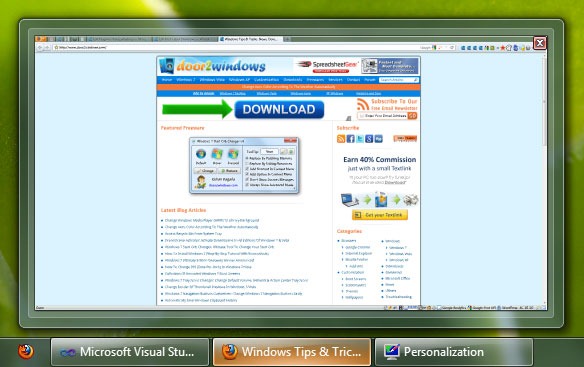How to Customize Windows Terminal Like a Pro

For anyone who uses Windows Terminal to interact with the shell specially for developers, is important to have some information directly from the terminal window and enhance the visual aids when you're navigating and working with command lines like Git.