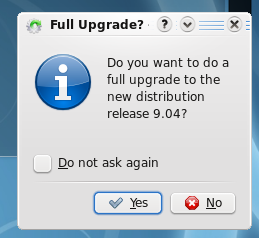Upgrading from Ubuntu 8.10
To upgrade from Ubuntu 8.10 on a desktop system, press Alt+F2 and type in update-manager -d into the command box. Update Manager should open up and tell you: New distribution release '9.04' is available. Click Upgrade and follow the on-screen instructions.
To upgrade from Ubuntu 8.10 on a server system: install the update-manager-core package if it is not already installed; edit /etc/update-manager/release-upgrades and set Prompt=normal; launch the upgrade tool with the command sudo do-release-upgrade; and follow the on-screen instructions.