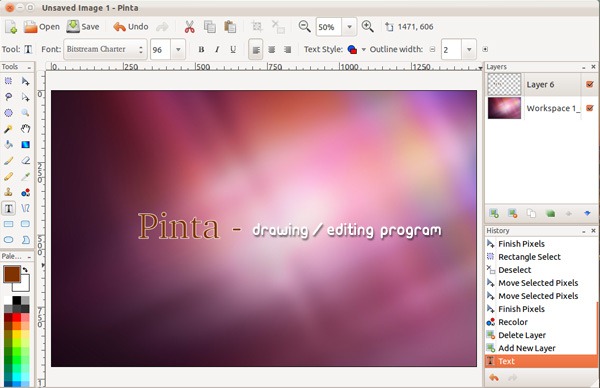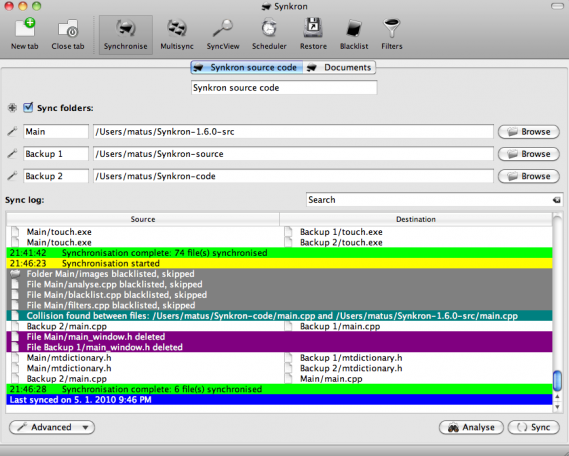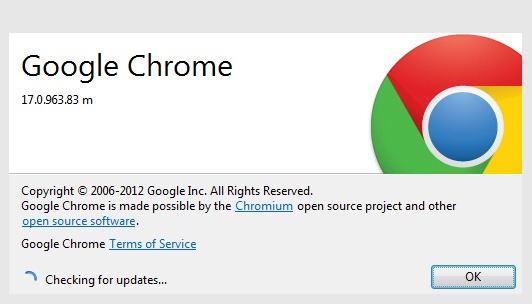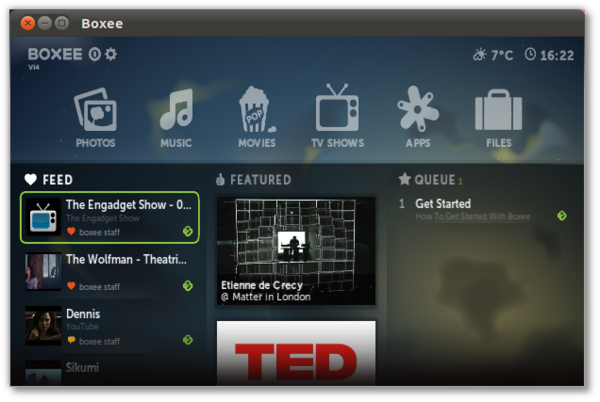Meet the new Xfce Desktop Environment
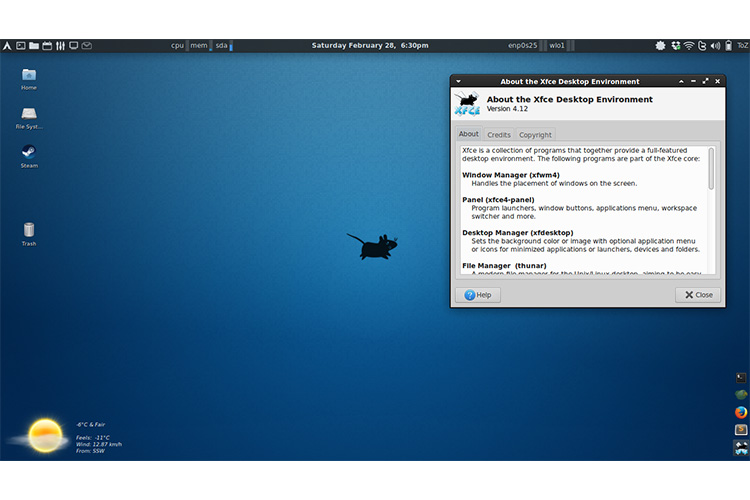
It took about three years to develop the Xfce desktop 4.12 version. This long period, a lot feedback was send from contributors, a great value to correct bugs and add new features. Take a full tour of the new Xfce…