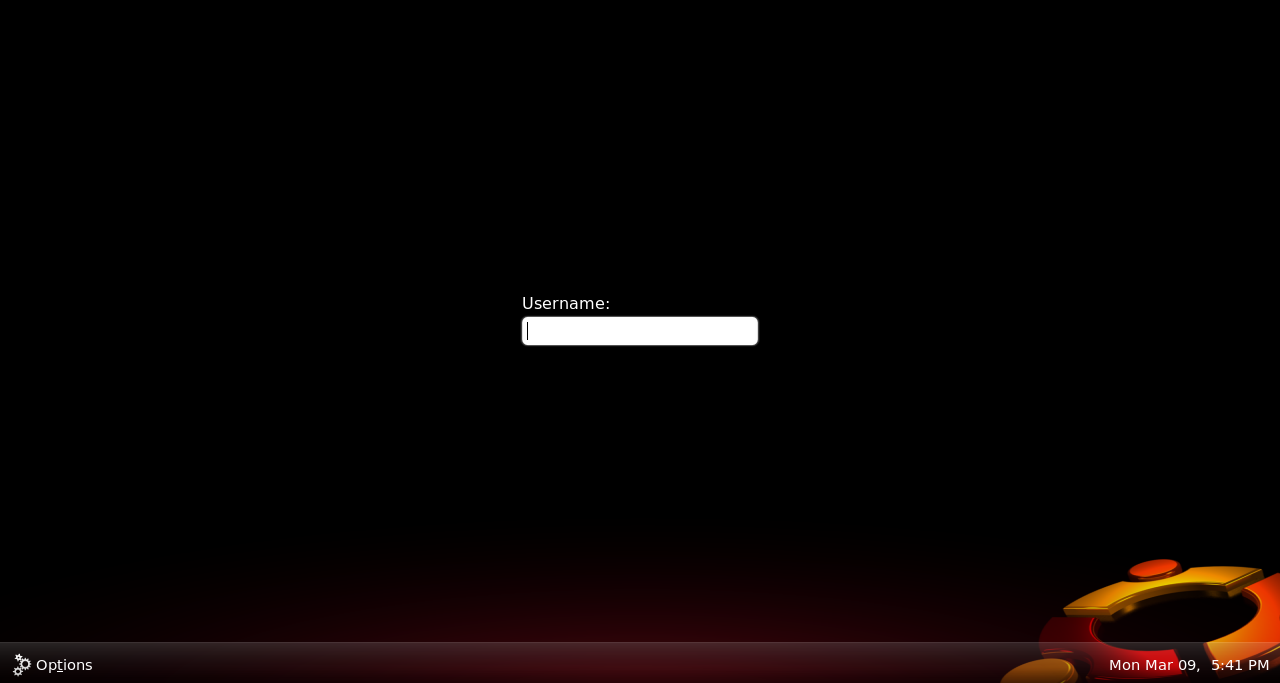15 Ubuntu Desktop Wallpapers

We’ve previously showcased some really nice Smartphone wallpapers. This time around we want to give Ubuntu a try. This following entry is collected from talented guys at Derivantart.com – To download the Ubuntu desktop wallpapers you must go to the…