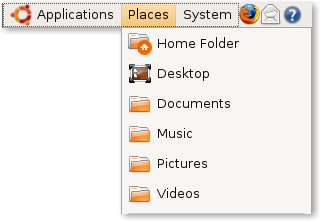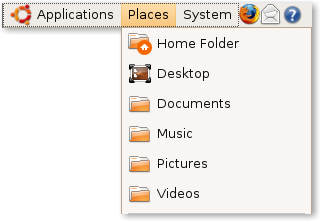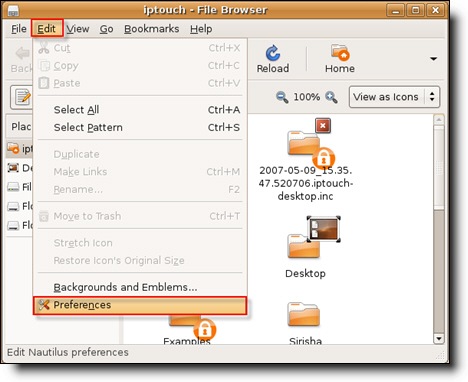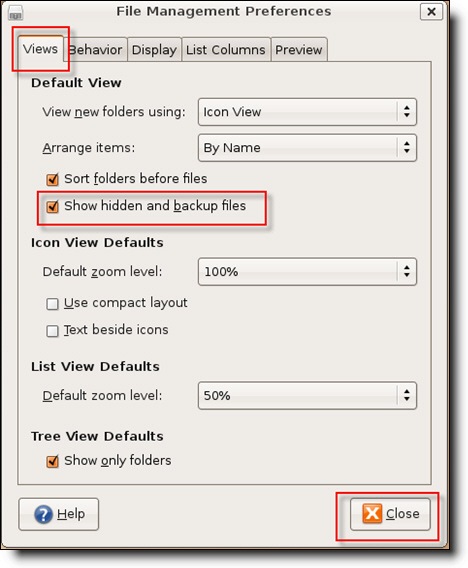The Ubuntu file browser does not show hidden files or folders by default, only the files that your user has access to.Here is the small tip how to view Hidden Files and Folders in Ubuntu File Browser
1. Go to the Main Menu, click on Places, and select Home Folder (any of the selections that will open up in the File Browser will work).
2. Click Edit and select Preferences.
3. When the File Browser Preferences window appears, go to the Views tab.
4. Check the Show hidden and backup files checkbox.
5. Click the Close button
To temporarily view hidden files without changing the File Browser settings:
Press ctrl+h on your keyboard. All hidden files and folders in the current window will appear. Once the File Browser session is closed, the view will be returned to not show the hidden files.