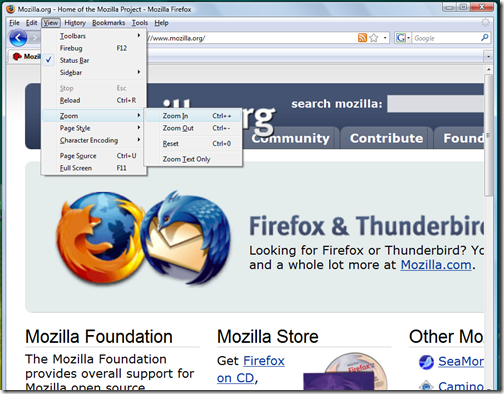
We can make Web pages easier to read by magnifying the page (zooming in). If you zoom in, everything on the Web page will be magnified (including text, images, and controls). Zooming will change the magnification of the Web site, regardless of the Web site’s formatting.
In Firefox you can Zoom by holding on CTRL and + or from menu View-> Zoom…
IE 7 Press CTRL + PLUS SIGN (+) to zoom in, or CTRL + HYPHEN (-) to zoom out. Or select % in the status bar.

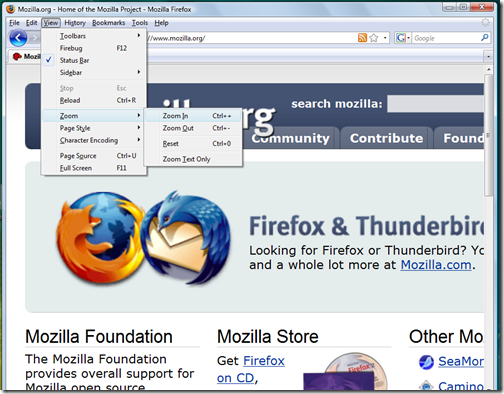
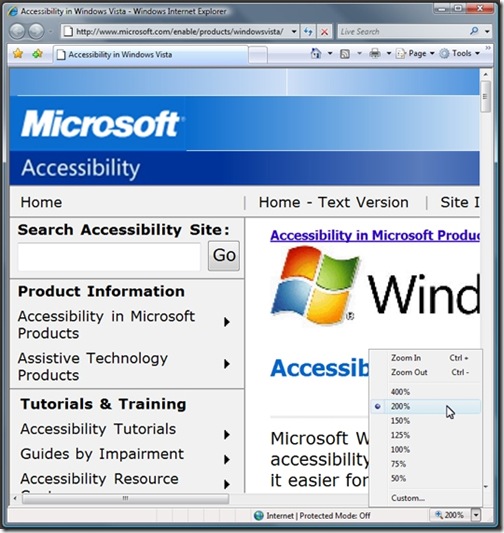


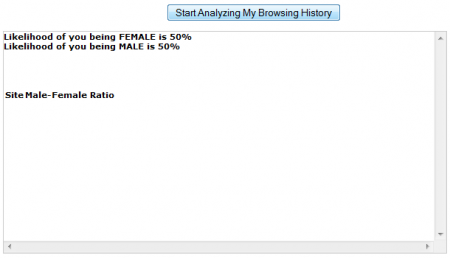




How do I lock the zoom to the size I want. I just got Windows 7 and every time I visit a web page the size is different.
you can reset your website zoom by holding on your keyboard CTRL+ 0 Firefox and on IE select 100% at bottom bar. Once you reset one time, the zoom will be off.
I know how to set the zoom. I will set the zoom to my desired size on my home ppge, then the next time I log on it will be different. How do I lock the zoom to the size I want?