
Thinks that you need to install on your Ubuntu for a Look like Leopard OS X:
- Emerald Theme :- Mac 4 Lin Lepoard
- GDM Theme : – Mac OSX GDM.
- GTK 2.x Theme : – Mac 4 Lin. Aqua [ Tweaked ]
- Icon Set : – Leopard X
- Cursor : – Shere-Khan
- GTK Splash : Leopard Splash

Necessary thinks for a look like Windows Vista:
- GTK 2.x Theme : – Vista Theme
- Icon Set : – nuoveXT 2.20 | Clearlooks OSX
- Cursor : – Aero Cursor
- Emerald Theme :- Aero Emerald
- GDM Theme : – Vista GDM.
- GTK Splash : Vista Splash


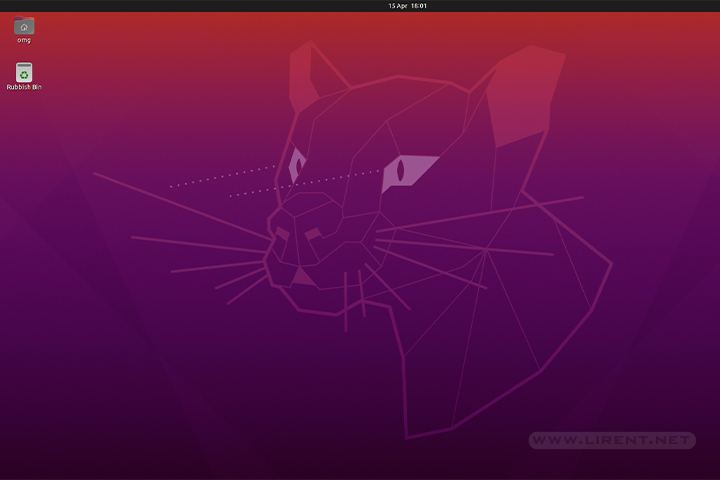
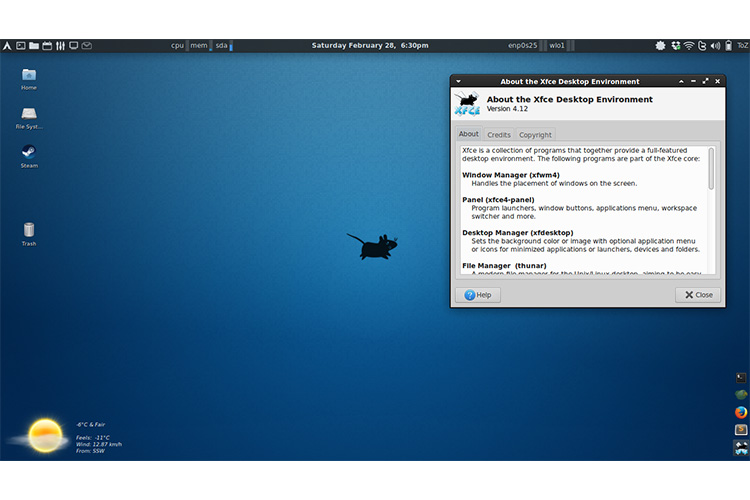
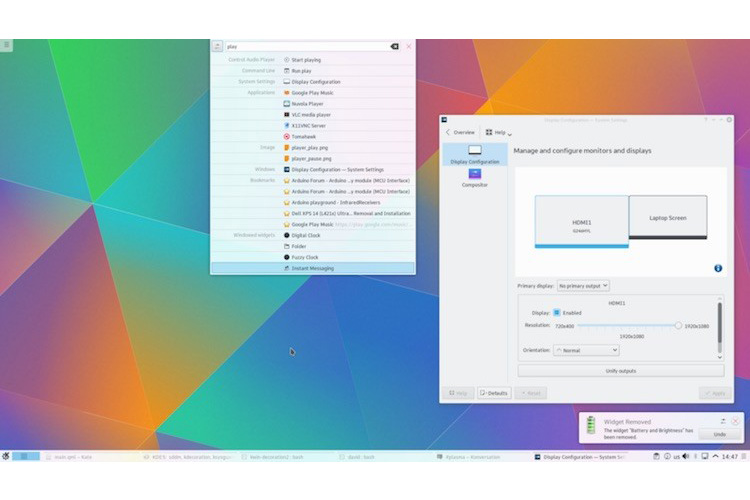




Hi,
Thanks for these themes. I can’t get my panel bar’s to change to the Vista color even though it is set to use the theme color. Any idea why?
Thanks!
Thanks for your comment!
be sure that Emerald Theme is installed correctly !
Bye
You mean the package called Emerald? That is installed…
this is a good guide
http://my.opera.com/ubuntunerd1/blog/how-to-make-ubuntu-look-like-windows7
Ubuntu newbie here. How did you make the OS X-style command bar at the bottom of the screenshot?
I think you may mean the mac-like dock at the bottom. If so, that may well be awn-dock or cairo-dock.
http://wiki.awn-project.org/ – Avant Window Navigator
https://launchpad.net/cairo-dock – Cairo-Dock
There are probably simpler ways of installing either of the above, for example in terminal.
But I just wanted to explain what it was, as that was your question 🙂
Regards,
Jak