
Recently I was fixing some CSS image alignments and the width for images. And the problem was with the big images that come out of content?! At this point comes out max-width. The max-width CSS property is a great property to use when you don’t want an element to get larger than a certain size. It does exactly what it says it does. Using it with images can be very handy. Here’s the syntax.
selector {max-width:value;}
so an example will be:
.post img {max-width:410px;}
For those with fluid designs you could also do:
.post img {max-width:85%;}
but sometimes there are problems with IE, and for this here is the solution:
selector {width: expression(this.width > value ? value: true);}
A real example in this all cases will be:
.post img { max-width:410px; width: expression(this.width > 410 ? 410: true); }
Please notice I speak about images max-width, but you can apply to every CSS tag that you want; sidebar, post width, header, etc



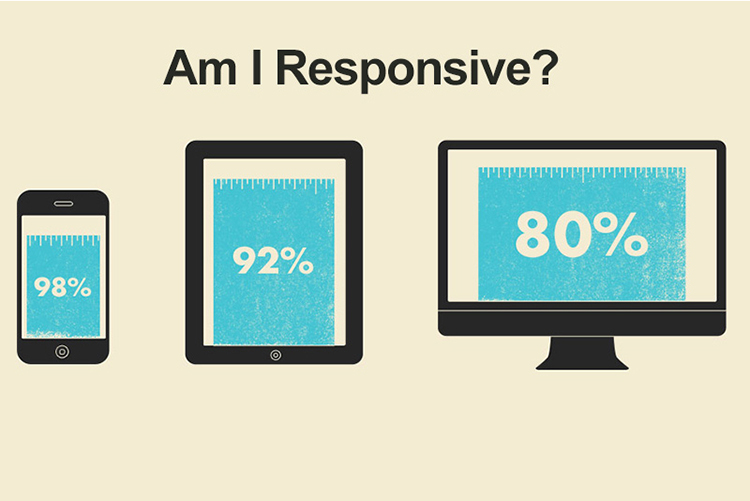





Hi!
How I can define the size to be resized?
Sorry for my english 🙁
Thank you!
Hello!
You can use a fixed variable, for example in a wordpress blog:
img {
max-width:600px;
}