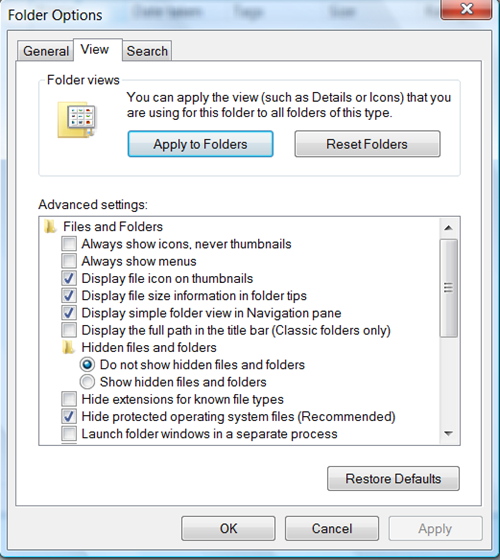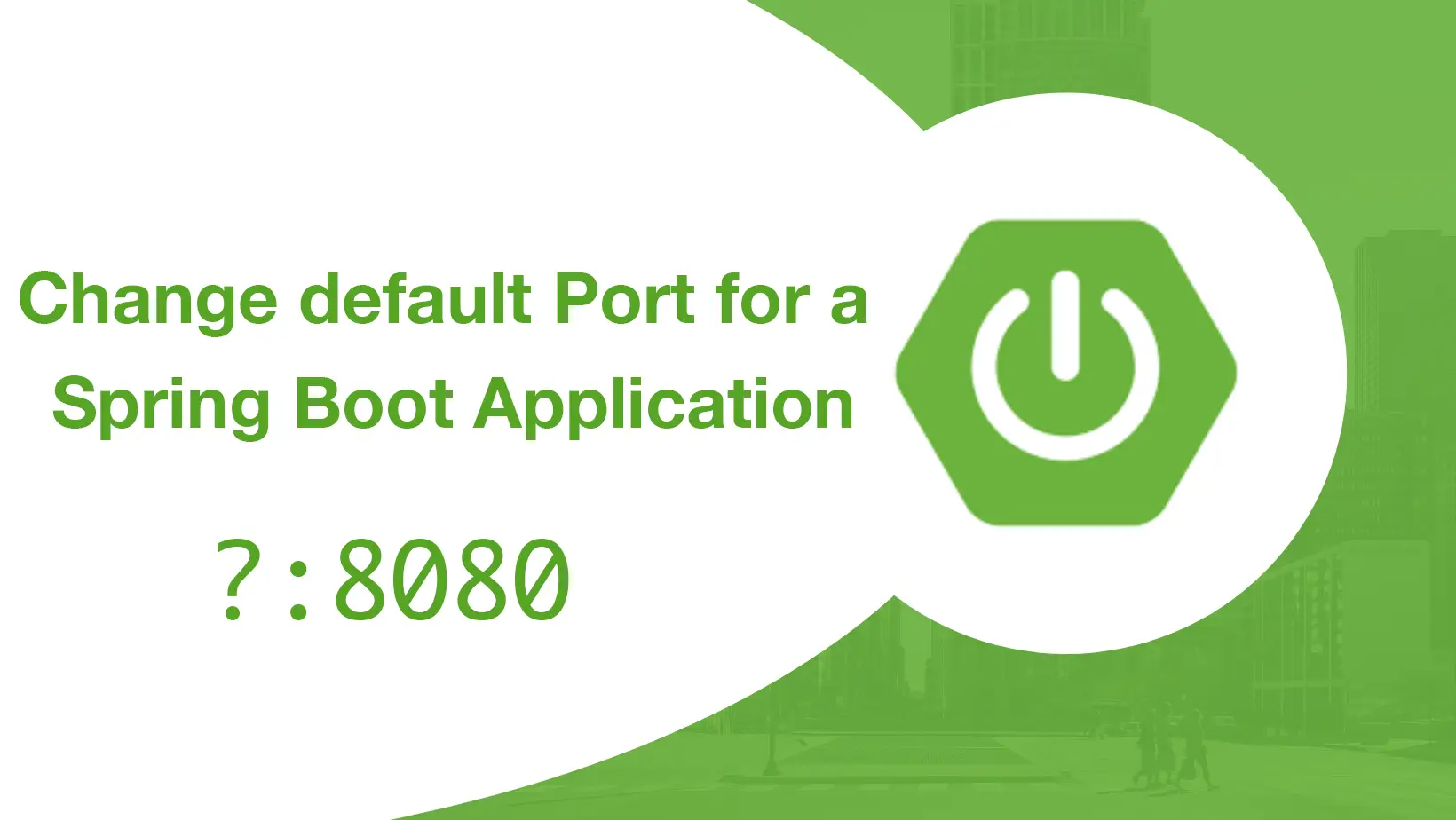After the post with the list of most popular extensions here is a trick how to show the filename extension.
The image above that you can find in folder options, tab View, uncheck the options "Hide extensions for known file type" and confirm OK. All the files will have the .extension in the end.
This is more useful if you work with attachments files by email and don’t want that under a image is hidden an exe virus.
In vista the same thing: Folder Options, tab View:
Uncheck the options "Hide extensions for known files"
Have fun and be attention to the .exe files from unknown sender.