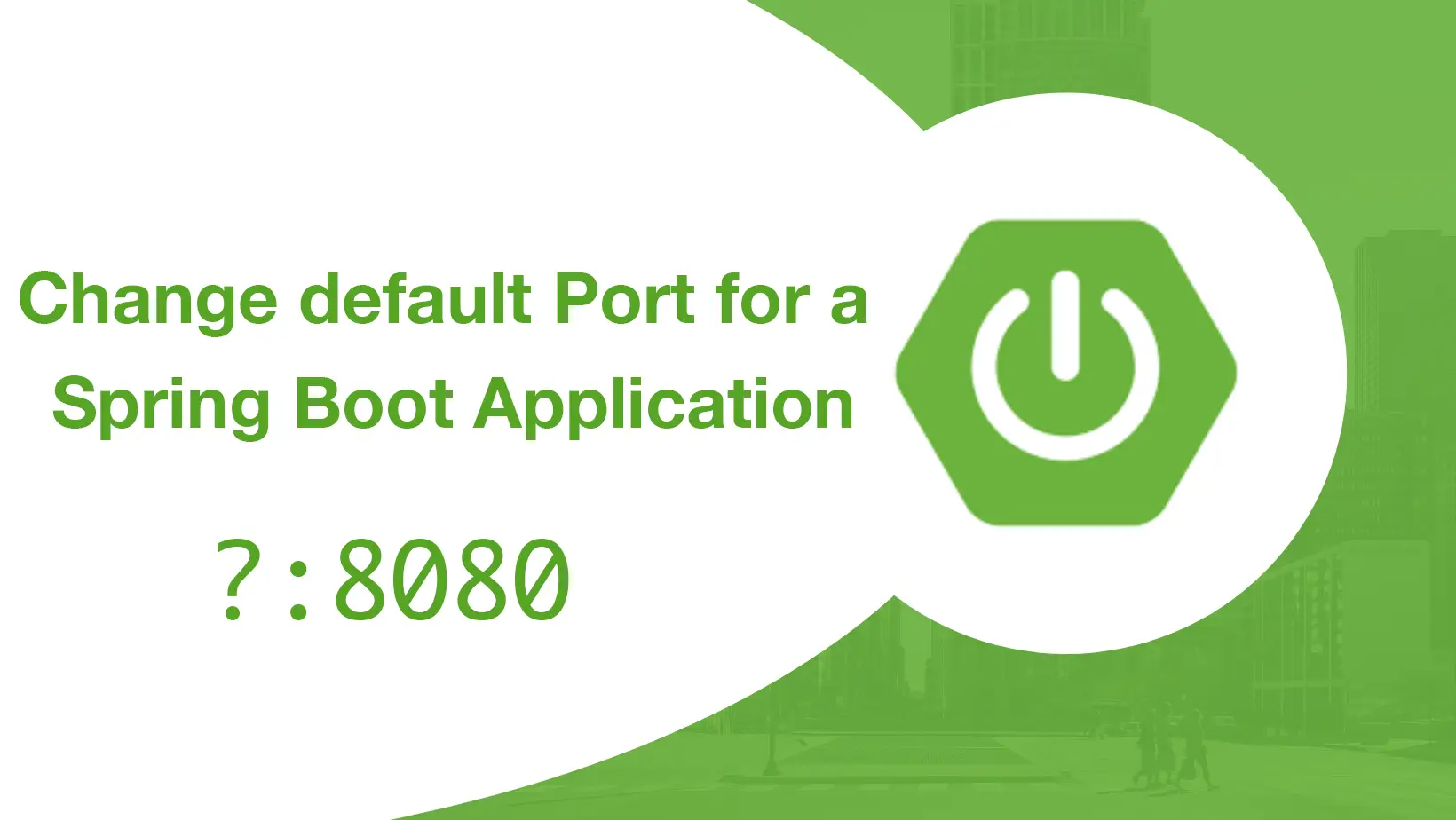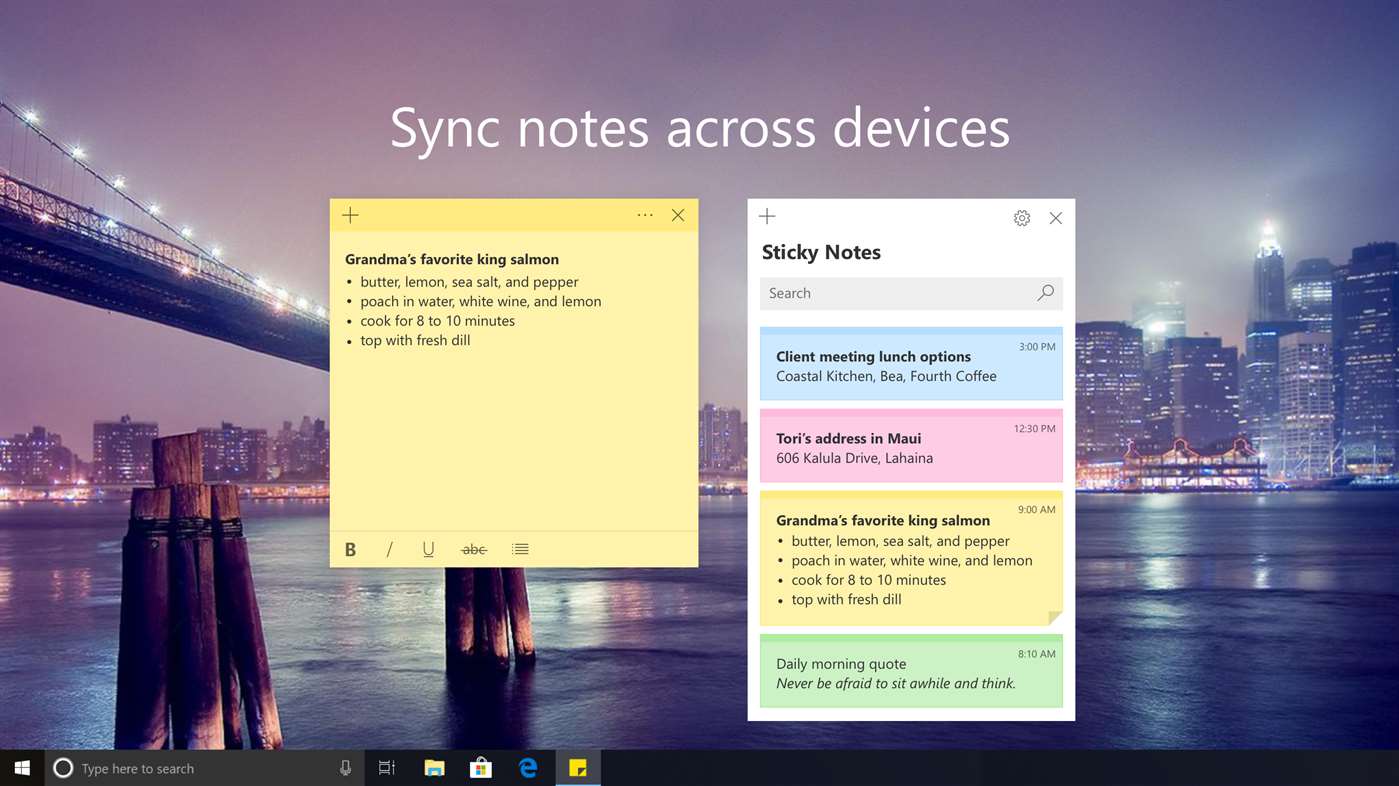Will will install a self-hosted Jitsi server with authentication for video conferencing. This tutorial assumes that you have basic knowledge about technical stuff in particular assumes that you are familiar with the linux shell.
Jitsi installation
Get a server up and running and login with admin user via ssh.
Making sure the system is update and we will install nginx:apt update apt install nginx -y
Now lets add the Jitsi repositories and install the Jitsi components:echo 'deb https://download.jitsi.org stable/' >> /etc/apt/sources.list.d/jitsi-stable.list wget -qO - https://download.jitsi.org/jitsi-key.gpg.key | apt-key add - apt update && apt install jitsi-meet -y
Lets install encrypt for a certificate for our domain:/usr/share/jitsi-meet/scripts/install-letsencrypt-cert.sh
That’s all, to verify that the installation was successful, open your browser and point your domain in the address bar, Jitsi should be now up and running.
Enable Jitsi authentication
It is possible to allow only authenticated users for creating new conference rooms. Whenever new room is about to be created Jitsi Meet will prompt for user name and password. After room is created others will be able to join from anonymous domain.
Enabling the authentication requires only to edit three files:/etc/jitsi/meet/apeunit.test-config.js /etc/prosody/conf.avail/apeunit.test.cfg.lua /etc/jitsi/jicofo/sip-communicator.properties
(If you have installed jitsi-meet from the Debian package, these changes should be made in /etc/prosody/conf.avail/[your-hostname].cfg.lua)
a) Enable authentication on your main domain:VirtualHost "jitsi-meet.example.com" authentication = "internal_plain"
b) Add new virtual host with anonymous login method for guests:VirtualHost "guest.jitsi-meet.example.com" authentication = "anonymous" c2s_require_encryption = false
To create users use the command:prosodyctl register <username> jitsi-meet.example.com <password>
To apply the changes last thing we have to do is to restart Jitsi services:
service jicofo restartservice jitsi-videobridge2 restartservice prosody restart
Now you can enjoy your private free video conferencing.