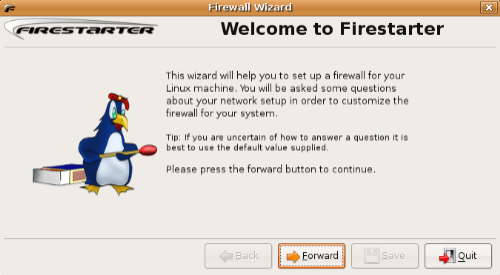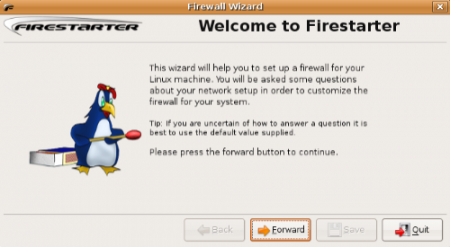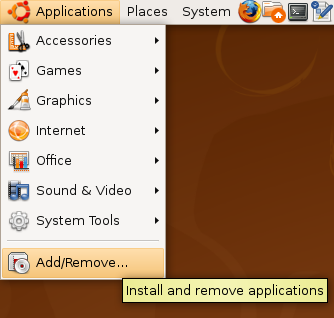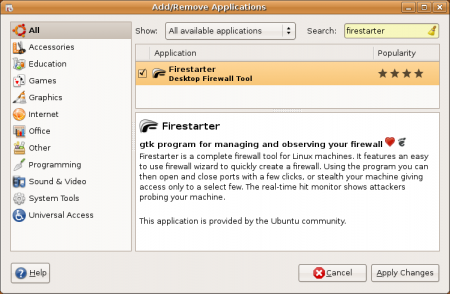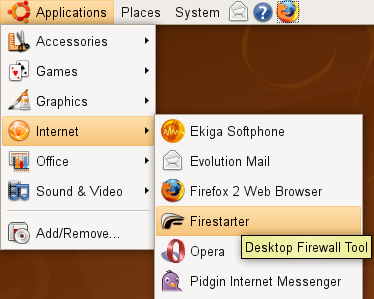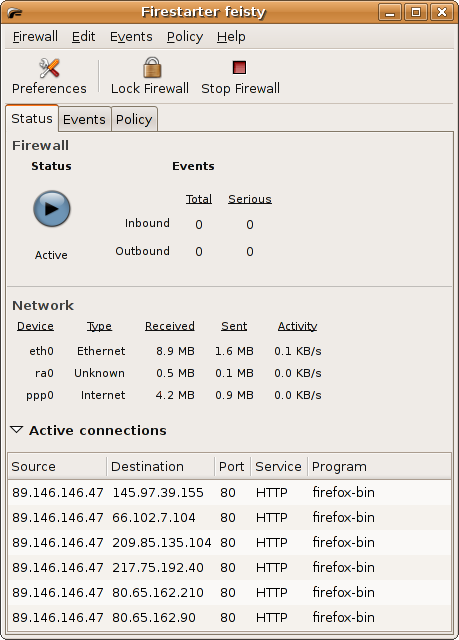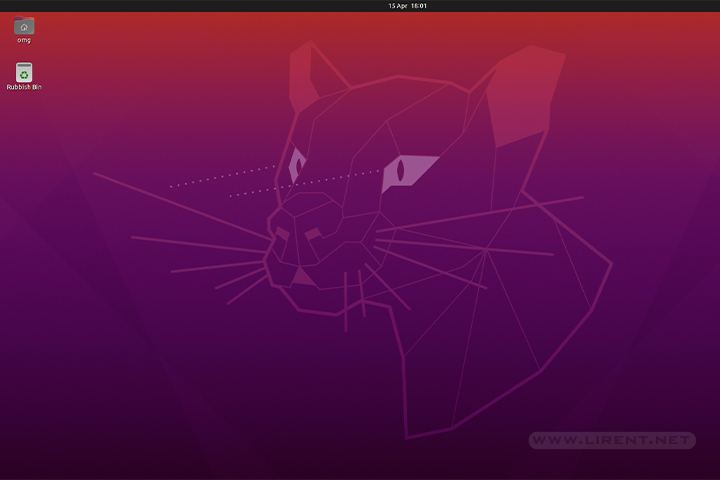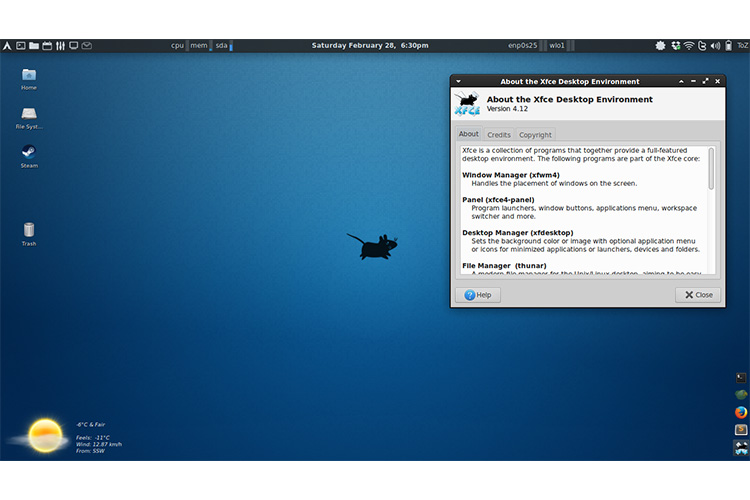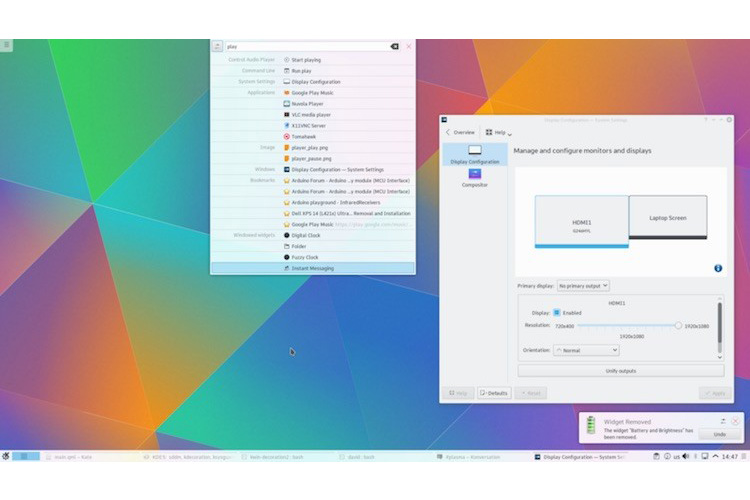Firestarter is an Open Source visual firewall program. The software aims to combine ease of use with powerful features, therefore serving both Linux desktop users and system administrators.
Why you need a firewall
A firewall does not guarantee security but it is in most environments the first line of defense against network based attacks.
Let’s install Firestarter Firewall from Ubuntu Add/Remove Apps:
Type “firestarter” on search field:
check the voice Firestarter and clikc Apply Changes.
After the software is installed go to:
to launch the application.
Another methot to install Firestarer is by terminal Window. Open and type
sudo apt-get install firestarter