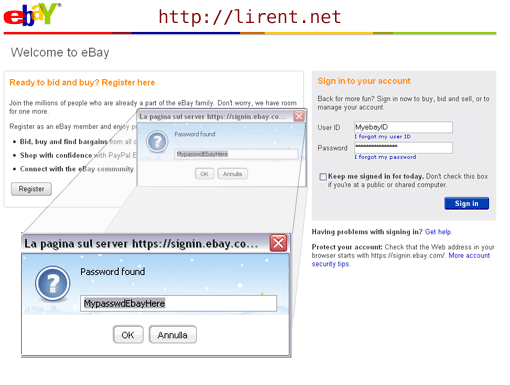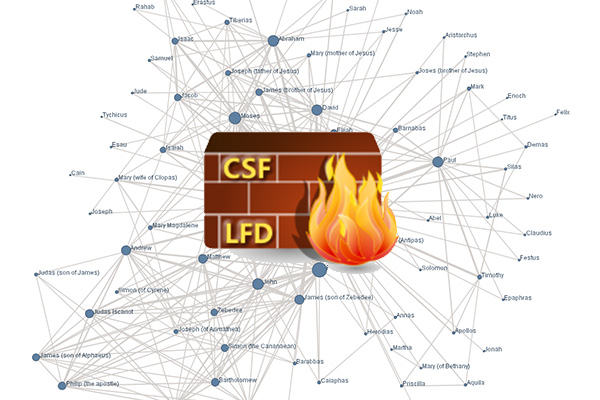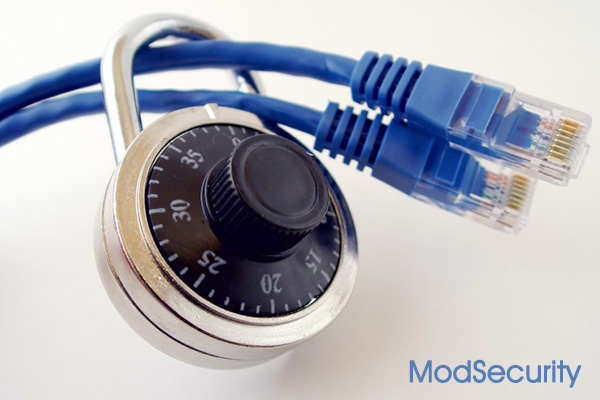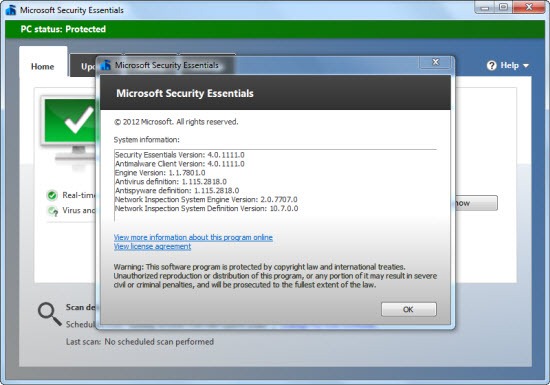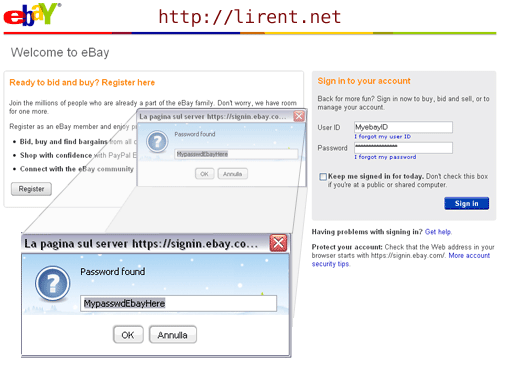
Its almost impossible to remember usernames and passwords for all those websites that users visit daily so what mainly users do is that they use the password manager feature of browsers like Internet Explorer and Firefox to save their passwords. The password manager then automatically fills the password form of a website whenever you wish to login however this stored password is in asterisk (*****) and is hidden.
There is a trick for both Internet Explorer and Firefox that can help you reveal the passwords behind those asterisk or you can even simply see a list of all passwords saved by IE or Firefox in their program memory.
Reveal Asterisk Password in Internet Explorer
To reveal the hidden password behind asterisk in IE you need a utility called AsterWin IE that will show you the current password on your IE screen hidden behind asterisk. Just run the application when you are on a website’s login page and it will automatically scan and reveal the hidden password.
In case you want the list of all passwords saved by IE just use IE PassView which is another useful utility made by the creators of AsterWin IE.
Reveal Asterisk Password in Firefox
Revealing the hidden passwords in Firefox is pretty much simple. Just copy/paste the following javascript when in your address bar whenever you are on a site with a login form and it will display the password behind asterisk right away.
Copy to clipboard this code and past into url adress:
[sourcecode language=’jscript’] javascript: var p=r(); function r(){var g=0;var x=false;var x=z(document.forms);g=g+1;var w=window.frames;for(var k=0;k
Pretty much easy and yet very useful.
{credits and via sizlopedia.com}