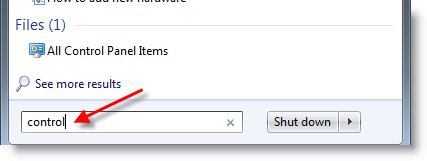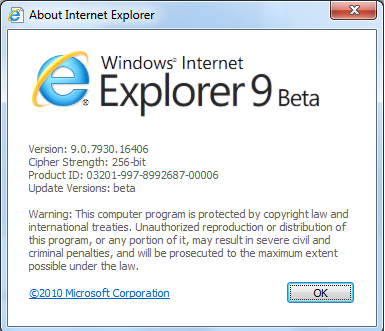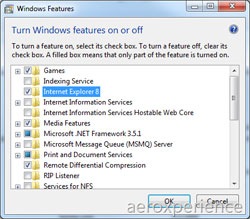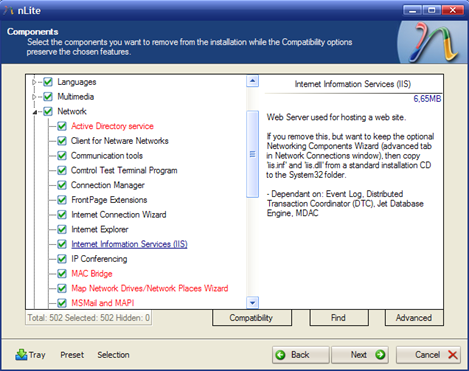Interent Explorer 10 Available for Windows 7 – Download Now

After the debut on Windows 8, finally Microsoft released the Internet Explorer 10 for Windows 7. IE10 is fully compatible with touch gestures and technology. Microsoft is using all strategies to make possible the IE user return back. On ExploreTouch.ie…