This trick is a unusual one and I bet many out there don’t know this. Firefox actually features the possibility to set multiple home pages. I’m a big fan of many websites so I atleast need to check 3 most favorite each time I’m online. But be aware that this new feature introduces a performance degradation in Firefox startup as multiple pages are open.
Here is how to configure multiple home pages in Firefox?
- Open Firefox
- Click Tools || Options
- In the Home Page section, located at the top of the Main tab specify your home pages URLs separated with a “|”
- Click OK
- Restart Firefox
[via thinktechno]

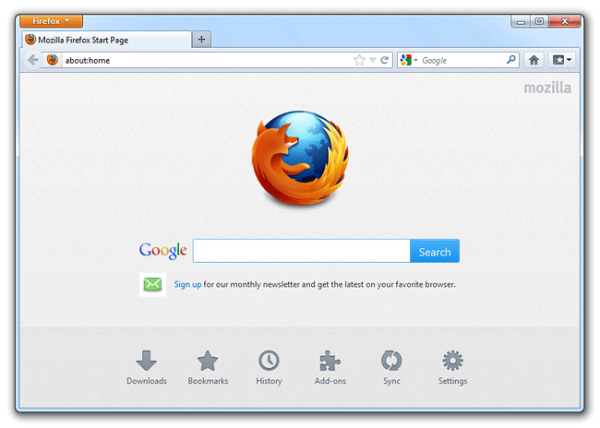




that was amazing. thanx for sharing