How to install completely free video conferencing


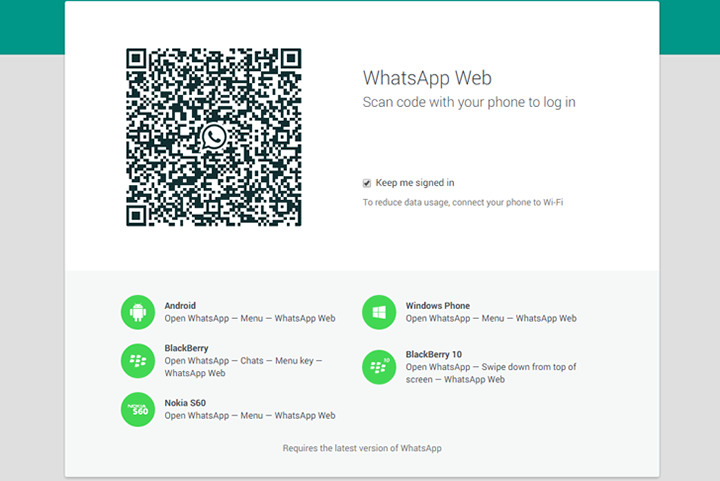
One of the most popular messaging service Whats App, introduces a web client to communicate with friends directly from Computer Browser. To start using WhatsApp from Computer, you must have Google Chrome installed. Download Chrome form here, then visit WhatsApp…
Using the new Gmail Interface sometimes we have to be carful what toolbar icon are we clicking. To be sure, personally I hold over the mouse for the pop up text before I click any actions. If you don’t like…

After MSN and Skype now on Windows we have a new chat client. Facebook Messenger is a new Windows application that lets you use Facebook without being on www.facebook.com. While you surf the web or use other applications on your…
Understanding Priority Inbox in Gmail If you use the Google Mail, probably you have notice the new Feature Priority Inbox. By clicking on the "+" or "–" button you can add or remove "Priority" to your emails and next time…

Previews post I wrote about the official Windows Live Messenger for iPhone and now the Windows Live Messenger for PC is available in beta version. Messenger will be available with Windows Live Essentials pack that include also new betas of…
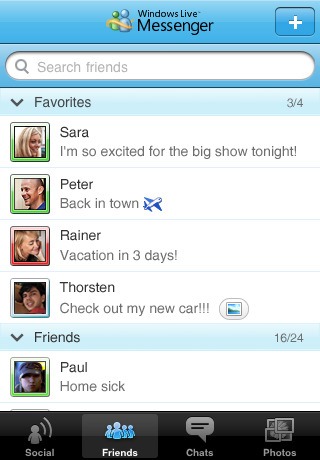
Finally the official Messenger Apps comes for iPhone. Microsoft has published the Windows Live Messenger on iTunes, and Apple approved it. There was various methods and apps to use Windows Live Messenger on iPhone, but let have a look to…