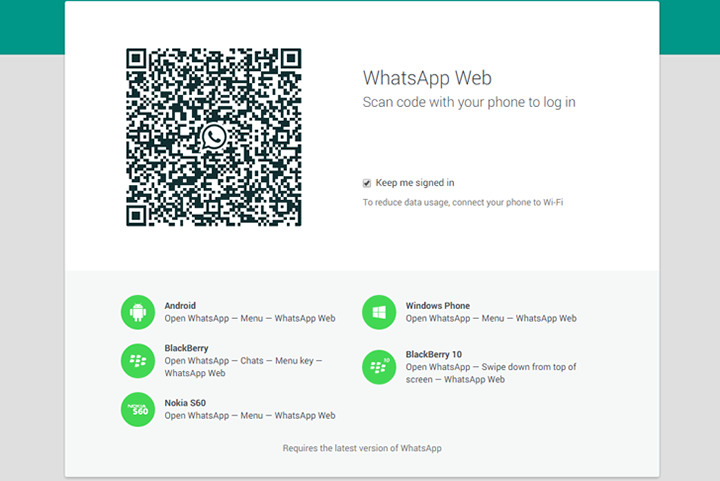One of the most popular messaging service Whats App, introduces a web client to communicate with friends directly from Computer Browser.
To start using WhatsApp from Computer, you must have Google Chrome installed. Download Chrome form here, then visit WhatsApp Web.
The next step, is to update WhatsApp App in your smartphone to the latest version.
To get started a QR Code wil appear on the web page, which mund be scanned from WhatsApp. Open WhatsApp from your smartphone then from Menu select Web WhatsApp.
WhatsApp has 700 million users sending 30 billion messages per day.
Download Google Chrome
Web WhatsApp