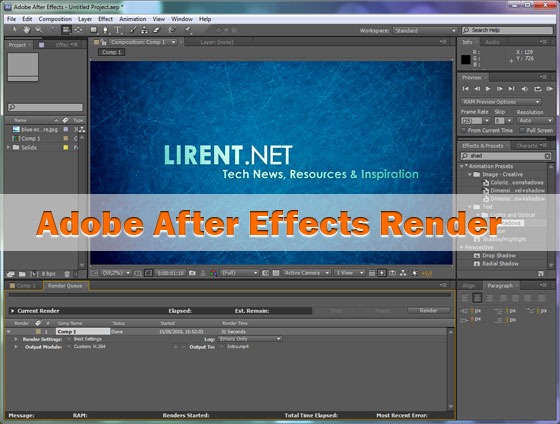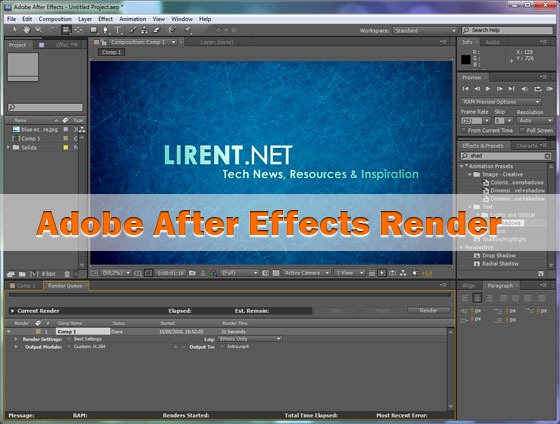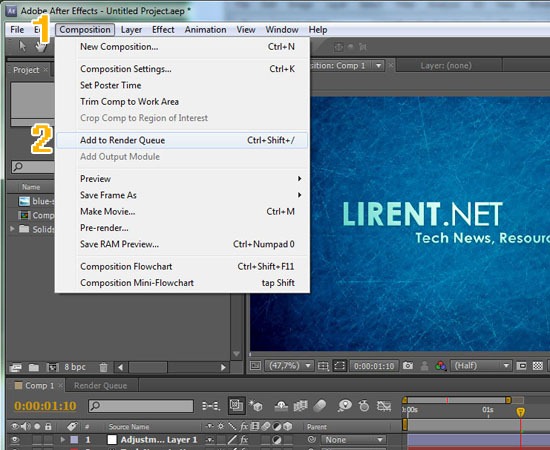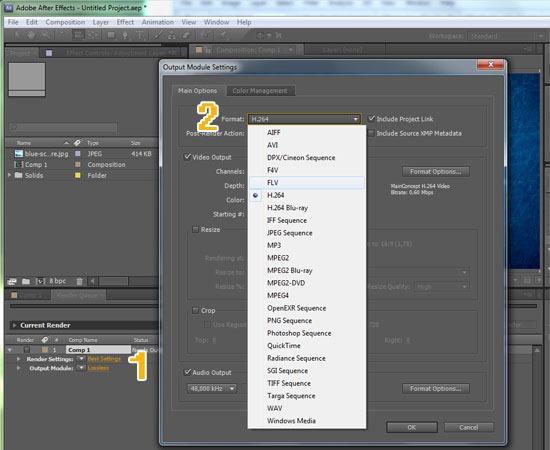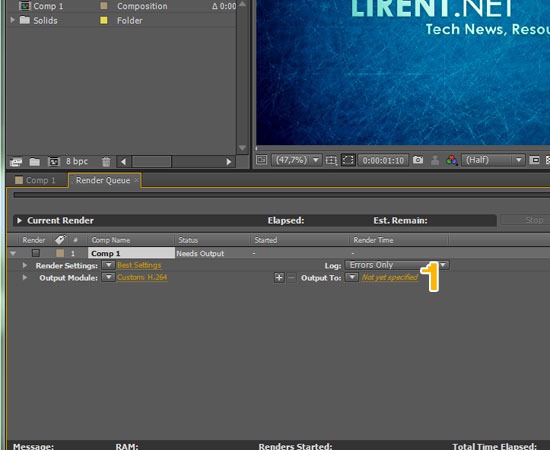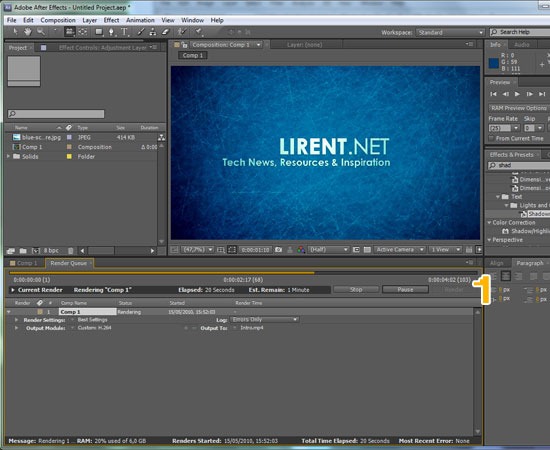The primary way of rendering and exporting movies from After Effects is through the Render Queue panel.
Rendering is the creation of the frames of a movie from a composition. The rendering of a frame is the creation of a composited two-dimensional image from all of the layers, settings, and other information in a composition that make up the model for that image. The rendering of a movie is the frame-by-frame rendering of each of the frames that make up the movie.
Render and export a movie
1- Select the composition from which to make a movie in the Project panel, and add the composition to the render queue:
Click Composition > Add To Render Queue
2- Click the triangle to the right of the Output Module heading to choose an output module settings template, or click the underlined text to the right of the Output Module heading to customize the settings. You use the output module settings to specify the file format of the output movie. In some cases, a format-specific dialog box opens after you choose a format, in which you can specify format-specific settings.
3- Click the triangle next to the Output To heading in the Render Queue panel to choose a name for the output file based on a naming convention, and then choose a location; or click the text next to the Output To heading to enter any name.
4- Click the Render button in the upper-right corner of the Render Queue panel.
Rendering a composition into a movie can take a few seconds or many hours, depending on the composition’s frame size, quality, complexity, and compression method. As After Effects renders the item, you are unable to work in the program. An audio alert indicates when rendering is complete.