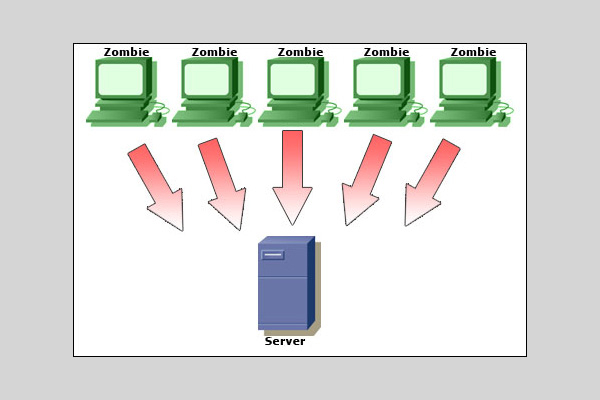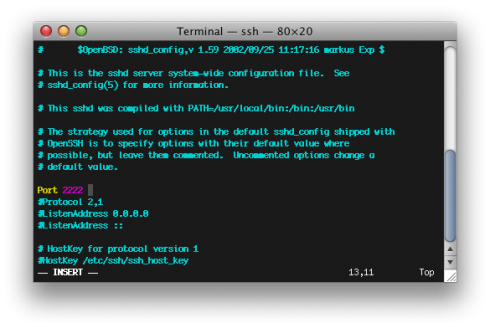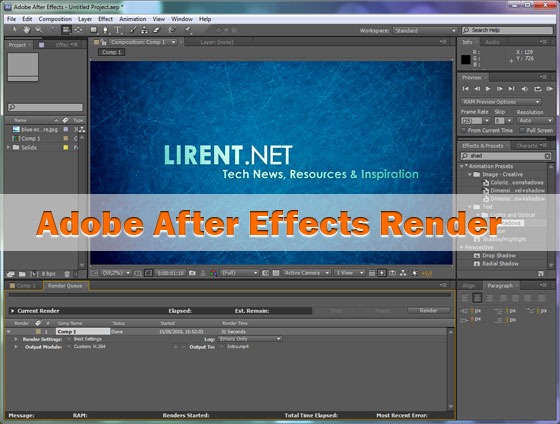How to install completely free video conferencing

Will will install a self-hosted Jitsi server with authentication for video conferencing. This tutorial assumes that you have basic knowledge about technical stuff in particular assumes that you are familiar with the linux shell.