Recently my friend are infected by a virus called "Funny Scandal.avi.exe". How to remove this virus? For me this name was new so I searched up and a post of babyface was excellent.
First you have to download taskiller in here or here and install it to your computer because you can’t use task manager to terminate the virus(the virus automatically close task manager).
run taskiller and left click it on the system tray(the one with a skull icon)
click processes
to close the virus, select process and click yes to the question
(process to close)
- killer.exe
- lsass.exe
- smss.exe
note: close only file that have the same icon of Funny UST Scandal.avi.exe
CMD STEPS
- now, click “start” then “run”
- type “cmd” without quotes
- type “cd\” without quotes
- type “attrib -h -s smss.exe” without quotes
- type “attrib -h -s autorun.inf” without quotes
- type “start c:” without quotes (a new window will open)
- select smss.exe, autorun.inf, Funny UST Scandal.avi.exe and delete it
If theres any drive or a partition type “d:” in command prompt without quotes “d” is the drive letter then repeat the CMD STEPS number 4-7 above…
- now type this on the command prompt “cd windows” without quotes.
- type “attrib -h -s smss.exe” (without quotes)
- type “start c:\windows” (without quotes)
- delete the file smss.exe
- now, goto c:\documents and settings\all users\startmenu\programs\startup
- delete lsass.exe
click “start” then “run”
type “regedit” without quotes then delete the registry entries above.

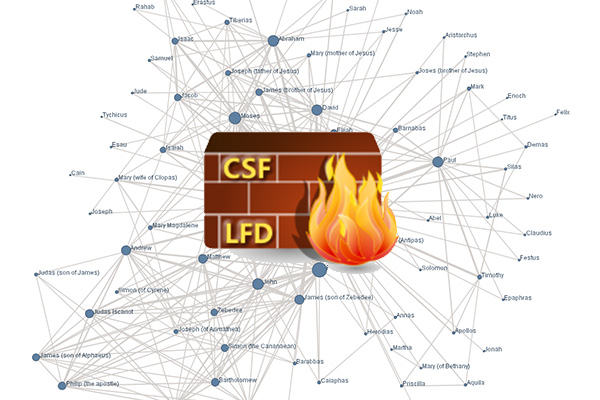
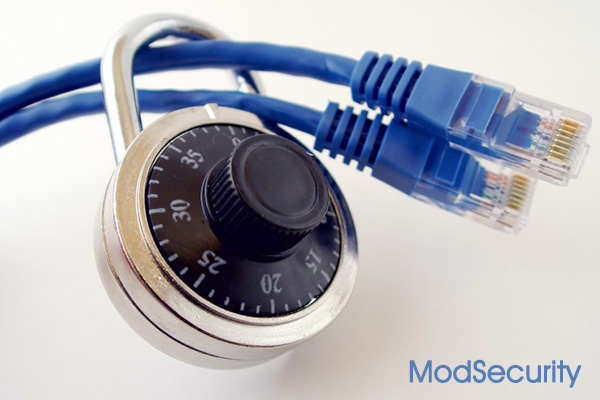
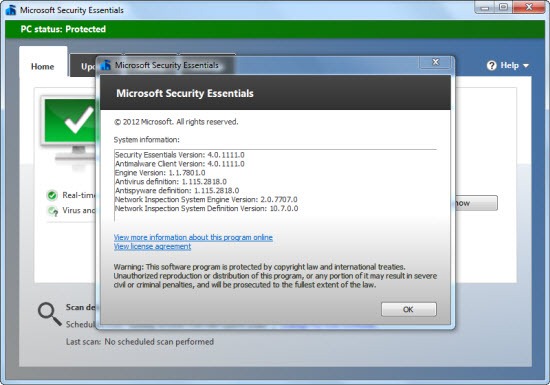




How to remove this Funny ….. virus from the memory card of the digital camrea?
Funny ust Scandal avi.exe
Removing funny ust scandal avi.exe virus without any antivirus just installing fresh copy of windows. This is done by jitender kumar , MIET engineering college meerut, meerut , UP ,
For any problem regarding this virus contact me on my e mail id
E-mail ID: [email protected]
[email protected]
Jitender kumar
MIET engineering college, meerut
UP, INDIA
1. install a fresh copy of window by formatting any drive
2. do not open any drive before removing virus from your system
3. make a restore point and check whether a folder options shows hidden files or not mark tick on show hidden files and folders
4. unmark the option hide protected operating system files( recommended )
5. after applying this options check one more time that they are applied or not they must be applied shows virus is not corrupted your windows
6. search autorun file from all drives and delete them by marking on more advance options (search hidden files and folders,search system folders, search subfolders)
7. after deleting these files right click on each drive and check there is autorun option or not it shows virus in your drive now restart your system the autorun option will be not there in right click on drives
8. now open drive and delete virus like funny ust scandal, smss.exe,xmss.exe
9. now again check the folder option selected option must be applied if they are not applied or it does not show hidden files and folders it means you did any mistake and virus corrupt your windows, now restore your system and repeate from step 4.
Solution of aaa virus without antivirus
1.install a fresh copy of window by formatting any drive.
2.in folder options
(a).tick mark before shows hidden files and folders.
(b).unmark the tick option from hide protected operating system files ( recommended )
3.open search and select all files and folders and mark on more advance options (search hidden files and folders,search system folders, search subfolders)
4. search autorun file from all drives(just within drive) and delete them, and restart your system
5. now open drive and delete virus files like aaa , love, important and avsp.
6. from folder option unmark the option hide protected operating system files.
For any further details about viruses contact on my e-mail id
and please must reply me on my e-mail id
e-mail id : [email protected]
Jitender Kumar Ahirwar
MCA ( I year)
MIET, Engineering college, meerut
Utter pradesh , INDIA
cum sa scap de virus
costy , english?
Thank you!