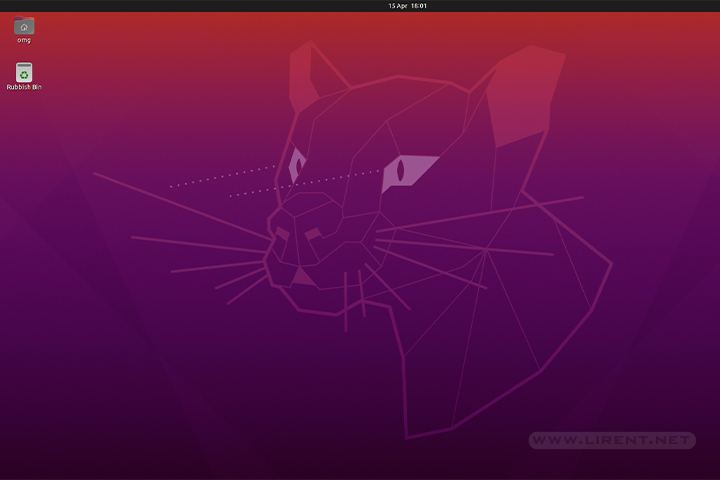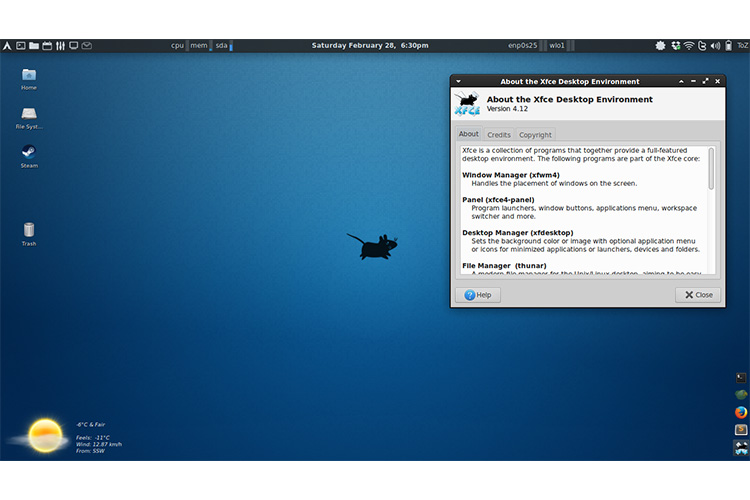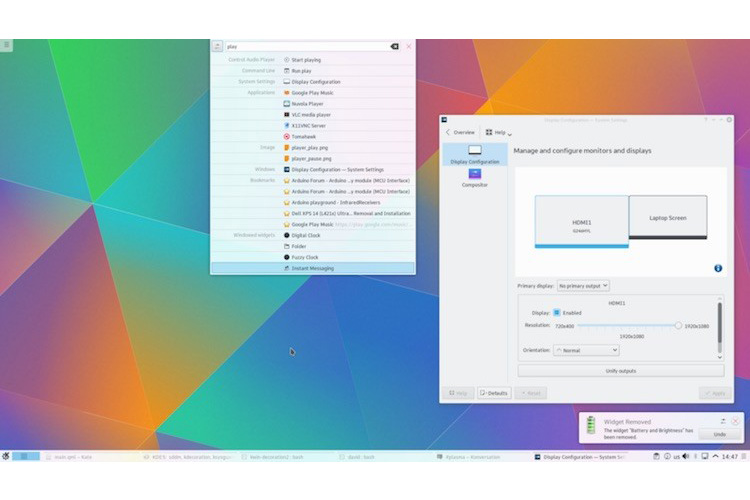There are some days that Fedora 8 was released, below you have a rapid upgrade without downloading fedora dvd and after burning etc etc. We recommend to make a backup before you start and make sure that you have all the updates for fedora 7.
First Step: Open Terminal windows and write:
[sourcecode language=’c’] rpm -Uhv http://mirror.anl.gov/pub/fedora/linux/releases/8/Fedora/i386/os/Packages/fedora-release-8-3.noarch.rpm http://mirror.anl.gov/pub/fedora/linux/releases/8/Fedora/i386/os/Packages/fedora-release-notes-8.0.0-3.noarch.rpm[/sourcecode]
Second Step: Run on Terminal
yum -y update
It make take about one hour to download and install, after you need it to reboot and enjoy the new Fedora 8.
That’s all.