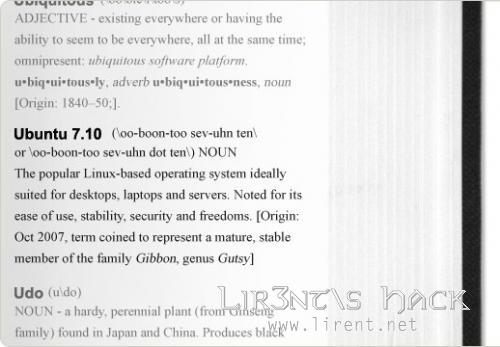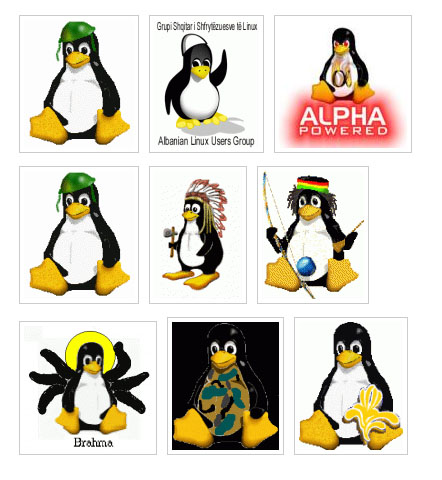Set up a mail server on Linux
A simple guide how to set up a basic Postfix mail server with IMAP and POP3 services. It does not included advanced topics such as integrating virus-checking and spam-filtering. Setup Overview In our setup, Postfix sends and receives mail from…