I’m wearing a very special hat today to celebrate the official release of Fedora 8, the latest version of the community-driven Linux distribution sponsored by Red Hat. Codenamed Werewolf, this release serves up some very impressive new features and includes a new visual style.
One of the most impressive new features included in Fedora 8 is the PulseAudio sound daemon, which will allow users to set the volume for each application individually, move streams between devices, redirect audio streams to other computers on the local network, and much more. When we looked at PulseAudio last month when it was officially proposed for inclusion in GNOME 2.22, we said that it would bring a next-generation audio experience the Linux desktop. Fedora 8 is one of the first distribution to use PulseAudio by default. One might say that it’s a sound investment.
The Fedora development community has traditionally declined to include codecs for proprietary encumbered multimedia formats in the distribution for legal and ideological reasons, encouraging users to adopt open formats like Ogg Vorbis and Theora instead. That hasn’t changed in Fedora 8, but the new Codeina utility (don’t call it Codec Buddy) will now make it possible for users to legally purchase support for proprietary formats directly from Fluendo. This is different from Ubuntu’s codec installation tool, which will allow the user to install infringing open-source codecs for free that may not be legal to use in certain countries.
Another major change in Fedora 8 is the new PolicyKit authentication system that makes authority escalation more secure. Instead of providing root access to an entire program when it needs higher privileges, PolicyKit makes it possible to isolate individual operations that require higher privileges and put them into system services that can be accessed through D-Bus. Another advantage of PolicyKit is that it will give administrators more control over which users and programs have access to individual operations that use escalated privileges. PolicyKit will eventually completely replace gksudo. This is another area where Fedora is a bit ahead of the curve. Other major distributions like Ubuntu are planning to add the feature in future releases, but Fedora 8 has it now.
Fedora 8
Fedora 8 also has a new visual style called Nodoka that mixes beige and bright blue. It has light gradients, subdued scrollbars, and gradients on inactive tabs. The only visual oddity in Nodoka is the use of green for the checkmark in checkboxes even though filled in radio buttons use blue. Nodoka has some nice characteristics, but I still prefer the default GNOME 2.20 theme. More impressive than Nodoka is the optional color-changing wallpaper, which will rotate through shades depending on the time of day.
Compiz is now available in Fedora 8, but it is not enabled by default. Users with supported hardware can enable Compiz’s visual effects using Fedora’s Desktop Effects configuration tool. The Fedora development community hopes that Compiz can be enabled by default in the next release, but will wait until certain fixes have been made in Xorg.
Many other features are included, so be sure to check out the feature list for more details. Significant features planned for the next version-Fedora 9-include a rewrite of the GNOME login system, integration of KDE 4, broader support for of Xorg’s new XRandR capabilities, and adoption of PackageKit, a new distribution-neutral package management frontend that already supports Fedora’s Yum system. Fedora is now back on a consistent six-month release cycle, so the official release of Fedora 9 is scheduled for early May.
Fedora 8 installation disc images will be hosted on numerous Fedora mirrors around the world (you can even get it from Facebook), but BitTorrent will probably provide the best results as the traffic starts to pick up. Please note that it might take a while for the release to propagate to all the various mirrors.
In addition to the basic Fedora 8 installer disc image, users can also get Spins-special installable Live CD or DVD disk images with custom package sets intended for specific audiences. Support for Spins was added to the Fedora development infrastructure with the release of Fedora 7 and the feature has continued to evolve since then. Fedora 8 introduces three new official Spins: a Games Spin with an assortment of popular Linux computer games, a Developer Spin with compilers and integrated development environments, and an Electronic Labs Spin with tools for simulating electronic systems.
I’ve been experimenting with Fedora 8 test 3, and I like what I see. This is a nice release with a pretty sweet assortment of features that you won’t find anywhere else. Fedora still manages to differentiate itself and rise above many other contenders by delivering early access to new technologies.
You can check out the release notes for Fedora 8 for more information.
[via arstechnica]

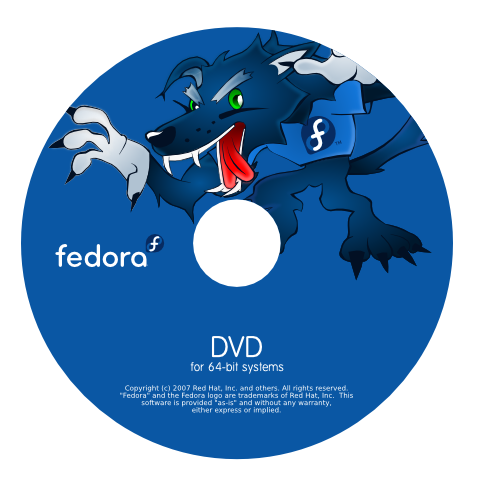
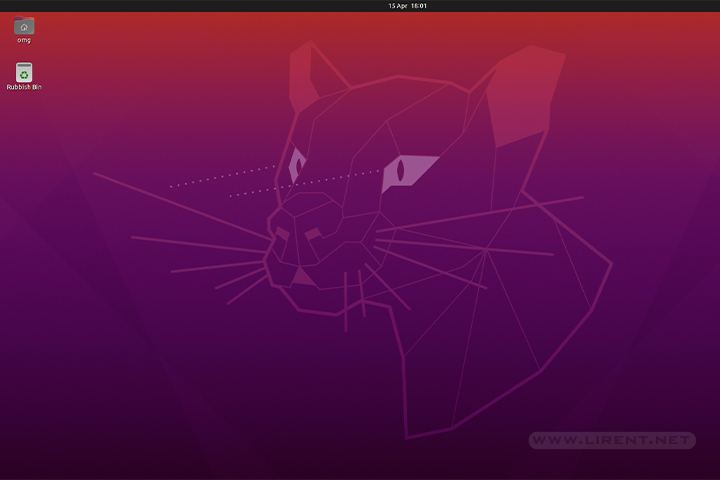
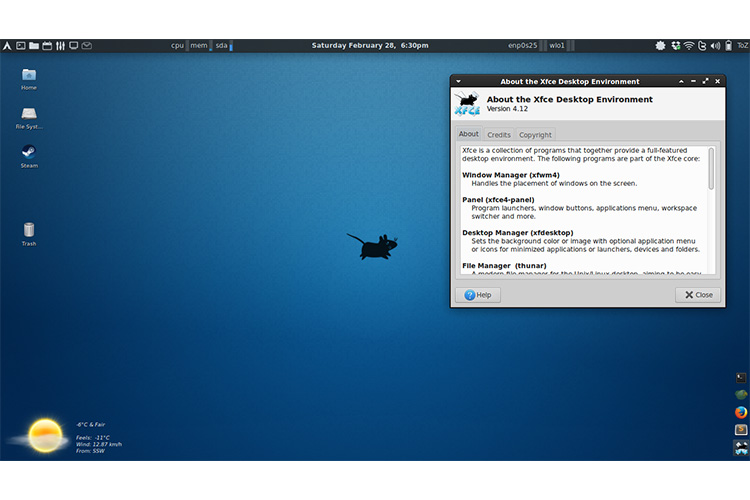
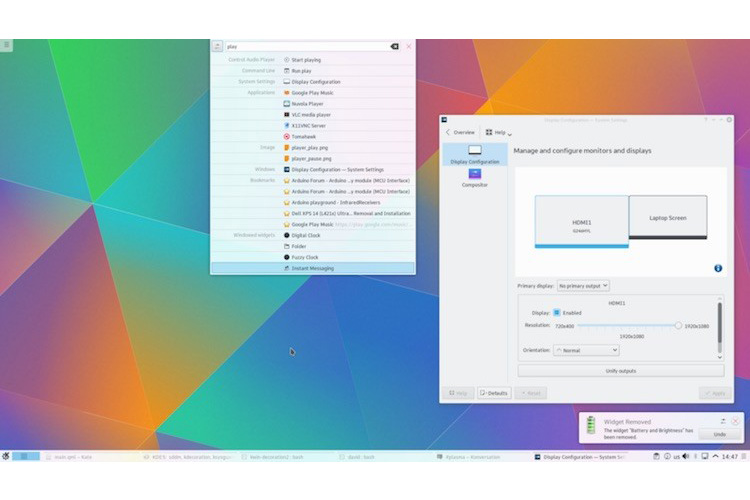




[…] ideas, hacks, quick fixes and everything about hi-tech.There are some days that Fedora 8 was released, below you have a rapid upgrade without downloading fedora dvd and after burning etc etc. We […]