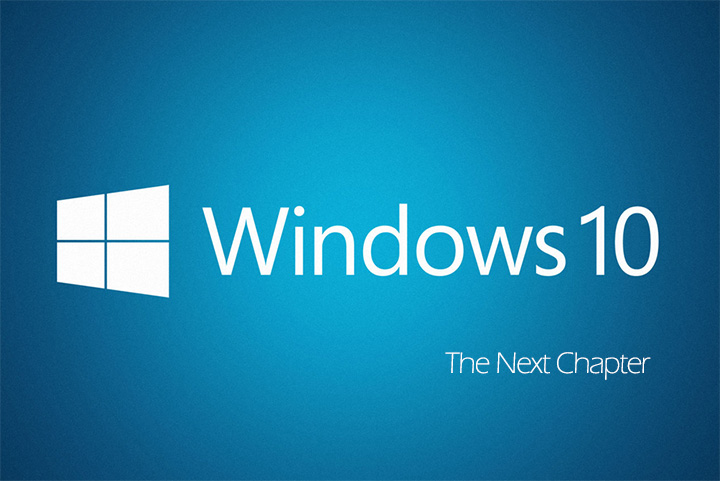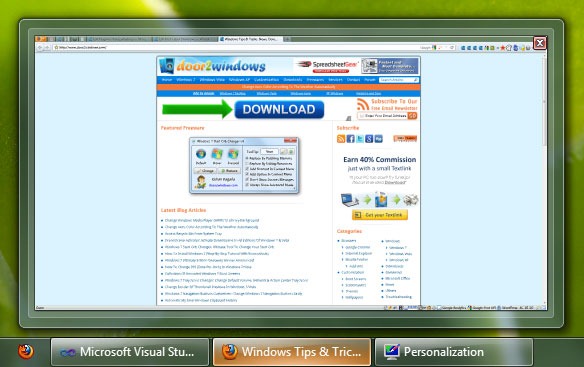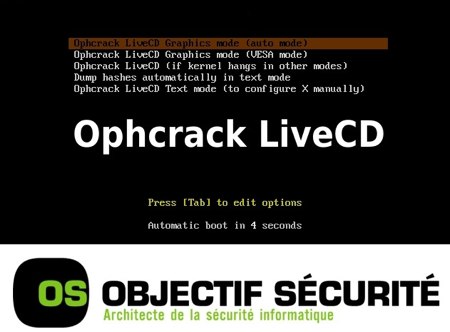
- Start by downloading the Ophcrack Live CD. This is the longest part of the entire process, as it’s about 455MB.
- Burn the .iso file to CD. If you need help creating a boot CD from the .iso file
- After you’ve burned the .iso, set your computer to boot from your CD/DVD drive (make sure the CD is in the drive).
- You’ll be presented with the Ophcrack LiveCD menu. Leave the default selected and hit enter on your keyboard (or just wait 5 seconds for it to automatically boot).
- Slax, the version of Linux that is packaged with Ophcrack, will start up.
- Ophcrack will start on its own, and the passwords for each of your Windows users will be cracked and displayed on screen.
- Write down the password(s), remove the CD from your CD/DVD drive and restart your computer. Now you can log in to Windows again.
Sourse : Simplehelp