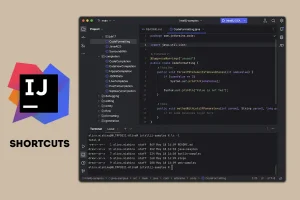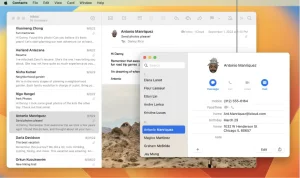If you support users like I do, then you will know how frustrated they can get when their hard drive fails and they have no backup. Even worse is when this happens to you. That is why I would like to share with you an easy way to automatically back up your hard drive using a very powerful free backup utility. Just follow these simple steps.
Step 1: Go to http://backup.comodo.com/ and download Comodo Backup. Fill out the form and your activation code will be emailed to you.
Step 2: Run the installation wizard and follow the steps. Once you are finished you will be prompted to restart.
Step 3: After you restart your computer, open the Comodo Launch Pad. Click the “Show Application Window