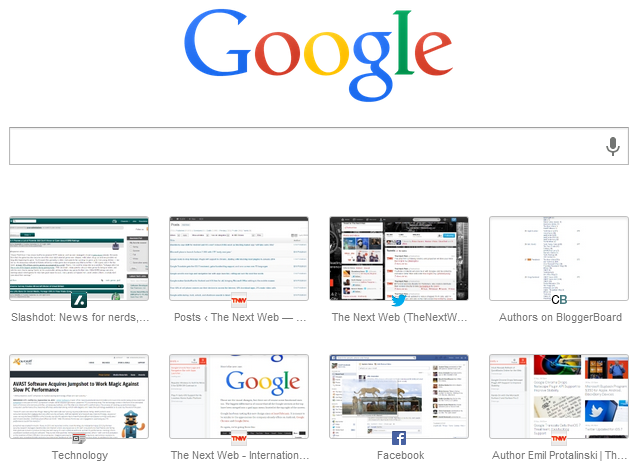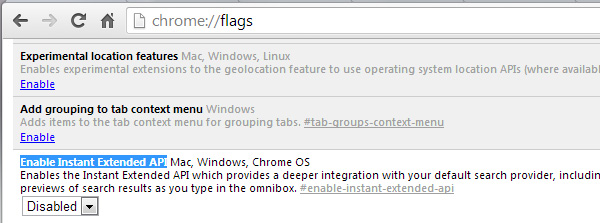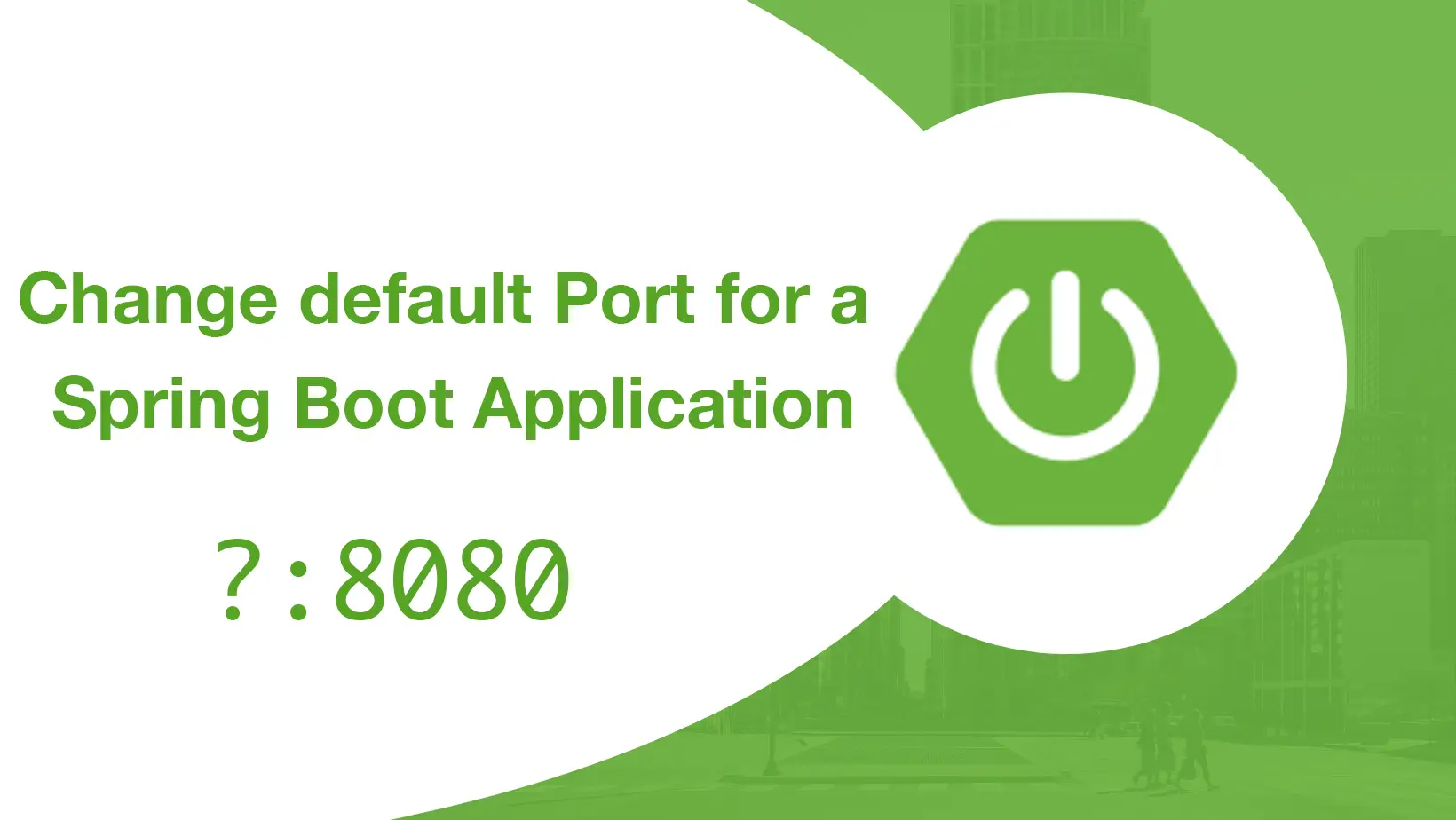Google Chrome is rolling out a feature that change the New Tab page with a bigger search form and quick shortcuts to Google services. They have included also the huge Google flat logo but the popular website thumbnails become smaller. Reading comments over Google Plus, not everybody like it! And here how to disable this new Tab Page.
Launch Chrome and type:
chrome://flags/
Scroll down and find:
Enable Instant Extended API
and disable it!
Re-launch Chrome and Viola, the new “old” Tab page is back. Hope you enjoyed this quick hack.