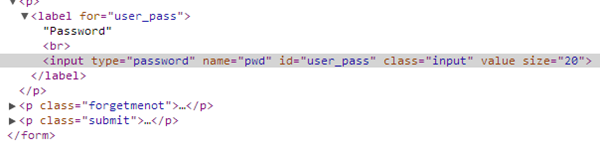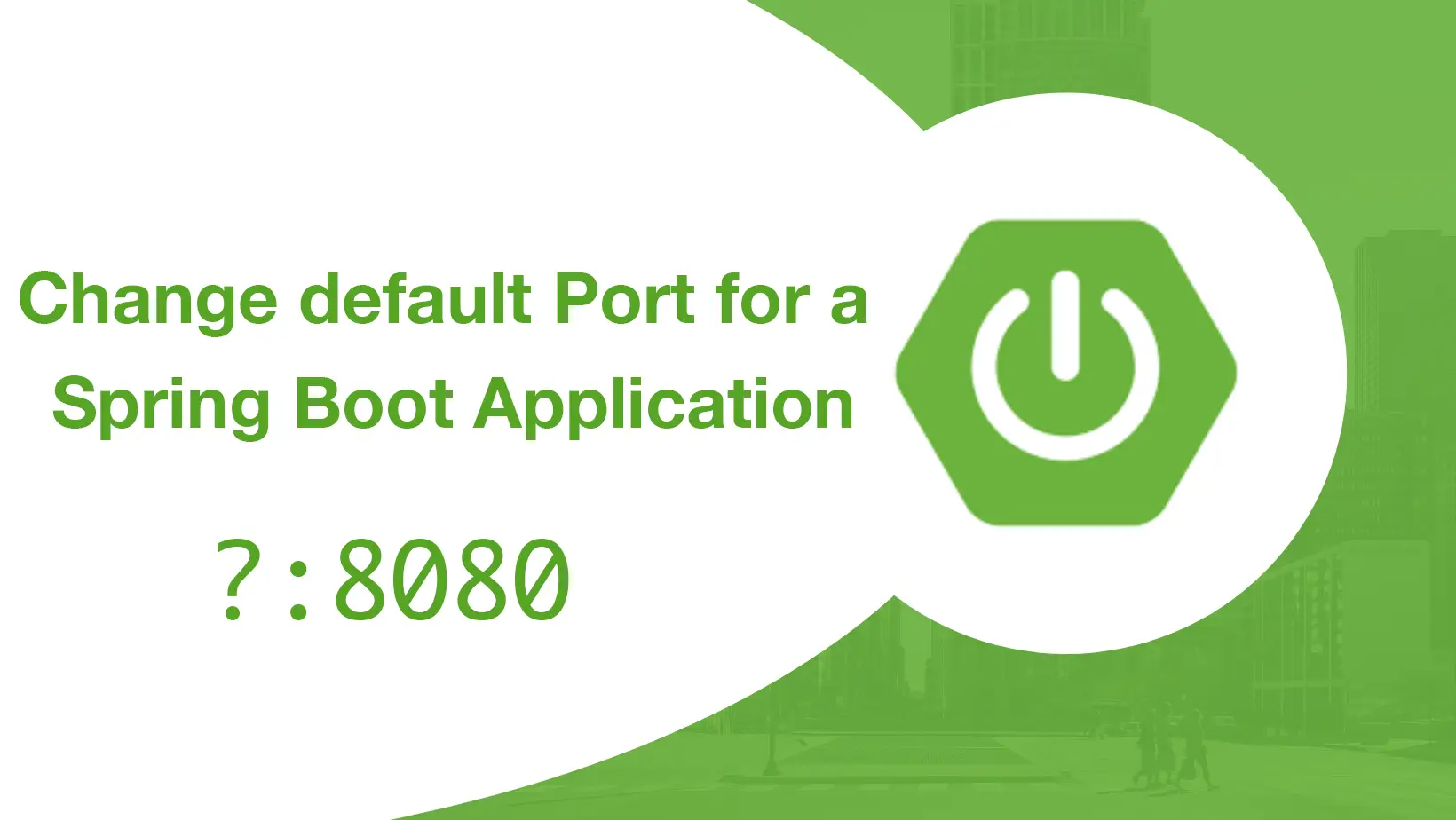All you need a updated browser that I’m pretty sure that you have one! This is quick hack how to reveal Asterisk Passwords. All browsers now offers the option to save the password once you log-in on a website. Your password is saved and in some cases encrypted inside your profile folder.
First Step – Right click on the Password field and for this tutorial I’m using Google Chrome. Select Inspect Element.
Second Step – Find the input tag for password and then double click on type="password" change it to type="text"
And now you are able to read the password! Please share if you liked this quick hack.