
If you can’t have an iPad to simulate apps, grab iPadian to simulate them on Windows . iPadian is an Adobe AIR-based iPad simulator which allows you to run some iPad apps in an iPad-like interface on your own PC desktop.
The iPad is designed for touch, so using anything similar on a desktop, with just a mouse and keyboard, is never going to be ideal. Will be better is your device is touchscreen, but you can still find your way around by clicking on buttons, but it all feels a little clunky, and the program doesn’t allow you to use the mouse to simulate swipes.

iPadian provide a very complete environment: a browser, email client, social networking apps, music, videos, photos and more, with plenty of free apps to explore it can’t include the Apple App store, of course, for copyright reasons
There are also some interface issues but soon is coming a new release! Free apps included.
Download iPadian.zip


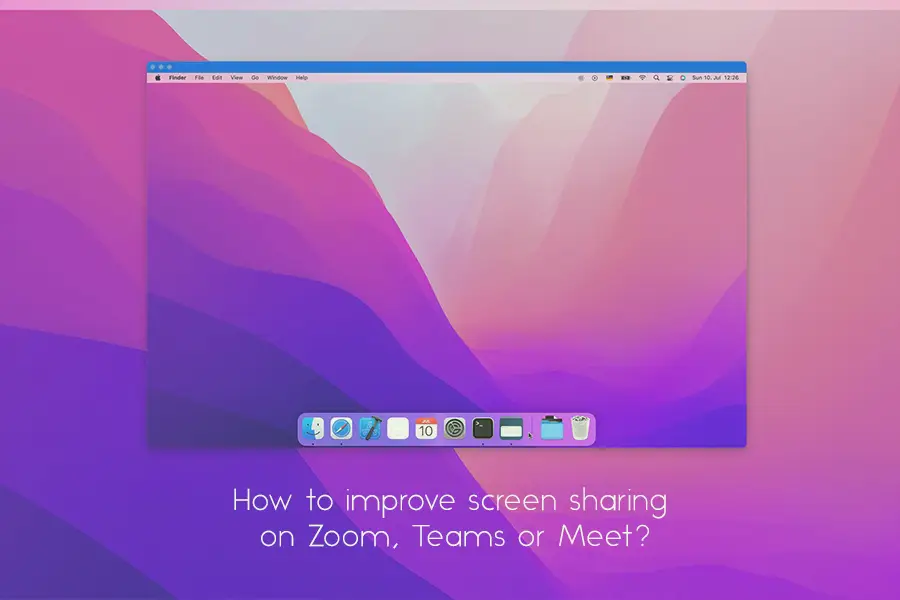
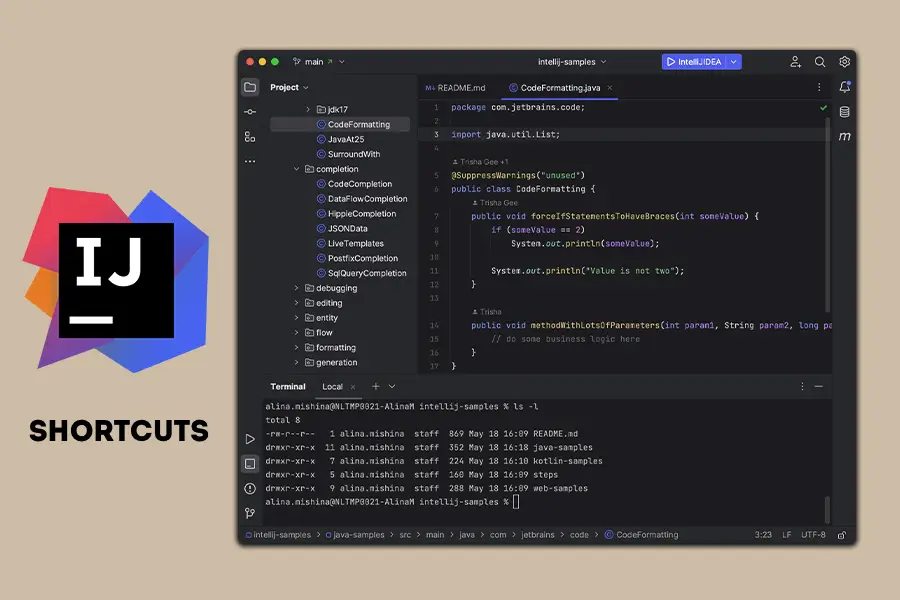
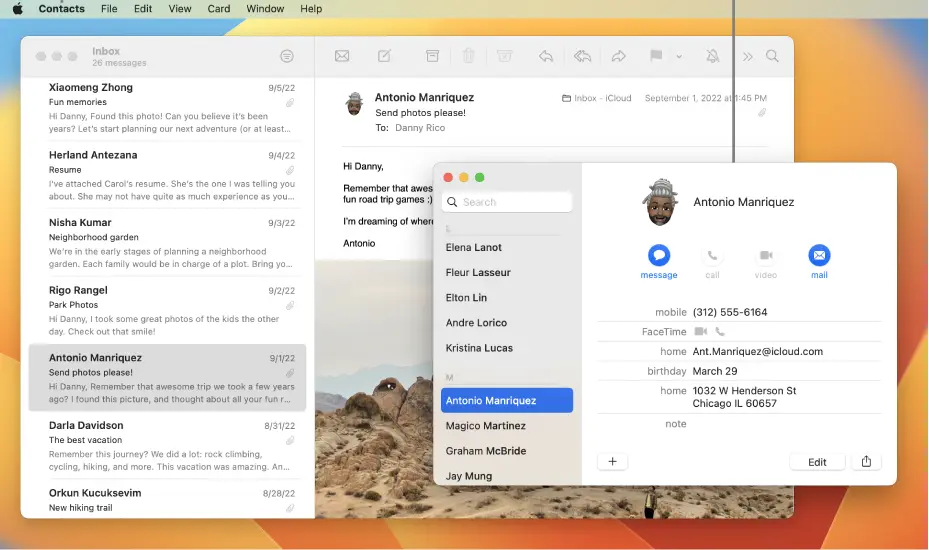




This is your sona.