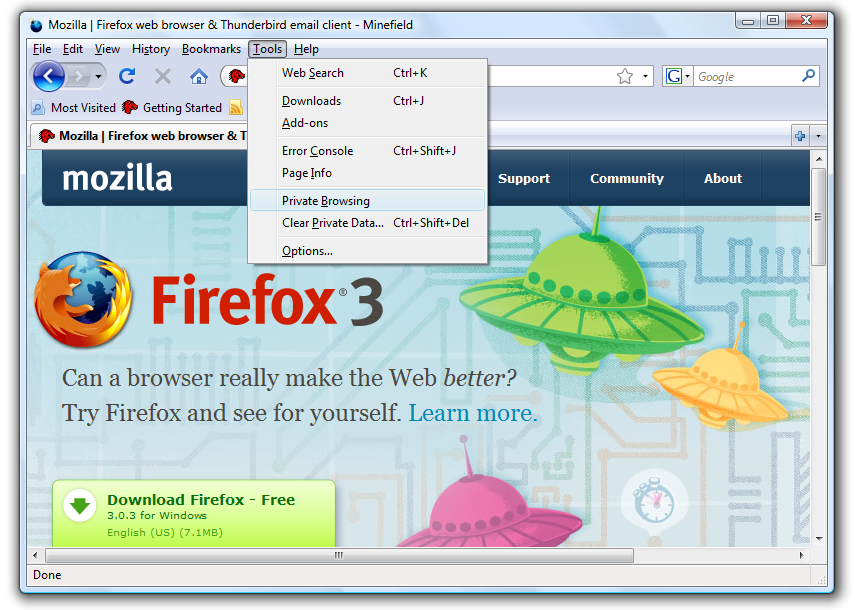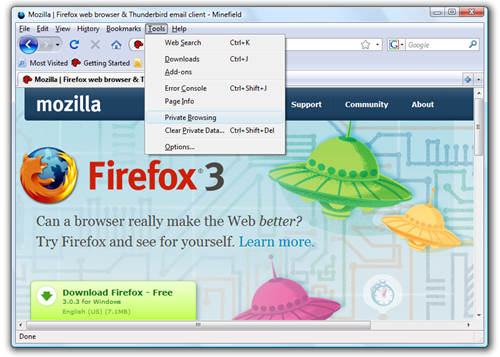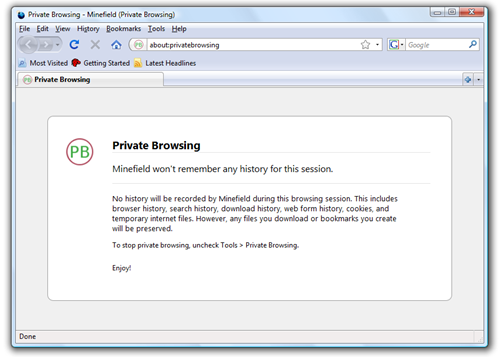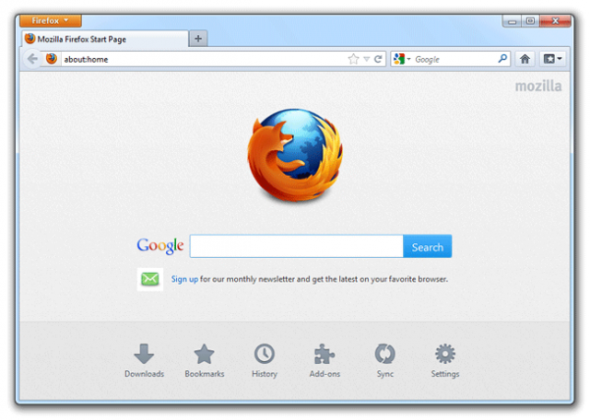The pre-release versions of Firefox 3.1 bring a new feature in this browser, the Private Browsing. This feature was introduced also in Chrome, the Google browser. The web browser usually records a lot of data while you surf webpages. For example, it records a history of all the web pages you have visited, so that later if you need help remembering a site you visited a while back, it can assist you in finding that site. Switching to Private Browsing no data will be stored on your computer and nobody can trace your online activities.
To start, just select Private Browsing from the Tools menu and on the dialog box Click Start Private Browsing to start your private session.