Apple has release the new Firmware 2.2 for iPhone. The new features are as following:
Enhancements to Maps
- Google Street View
- Public transit and walking directions
- Display address of dropped pins
- Share location via email
Enhancements to Mail
- Resolved isolated issues with scheduled fetching of email
- Improved formatting of wide HTML email
Other Updates are
- Decrease in call setup failures and dropped calls
- Podcasts are now available for download in iTunes application (over Wi-Fi and cellular network)
- Improved stability and performance of Safari
- Improved sound quality of Visual Voicemail messages
- Pressing Home button from any Home screen displays the first Home screen
- Preference to turn on/off auto-correction in Keyboard Settings
How to update:
Open iTunes, select your iPhone under Devices in the Source List on the left. In the iPhone Summary pane, click Check for Update. Click Download and Install. Do not disconnect your iPhone until the update has finished.



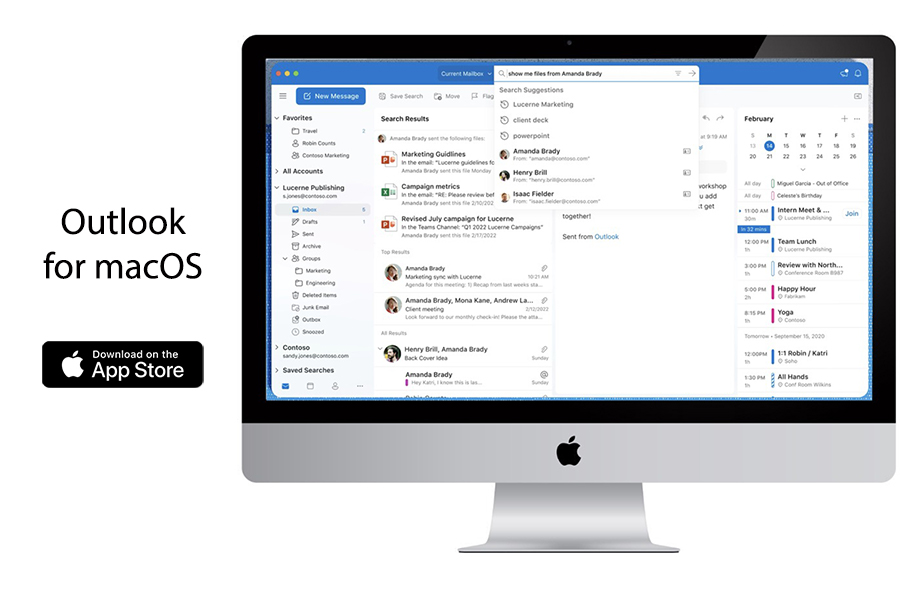
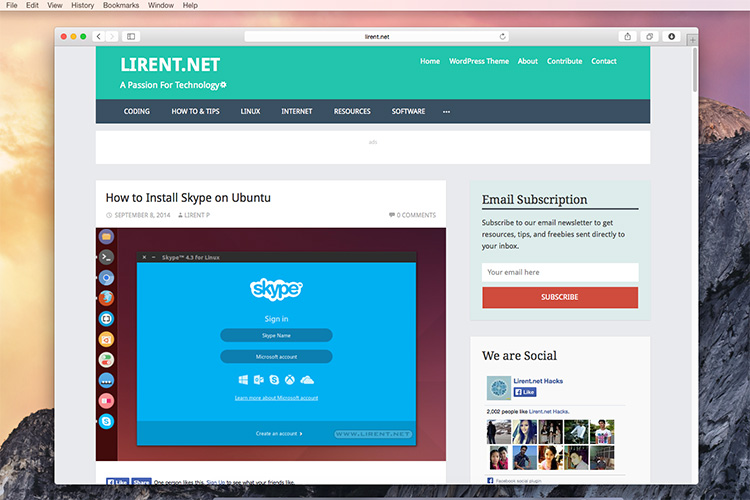





thank you