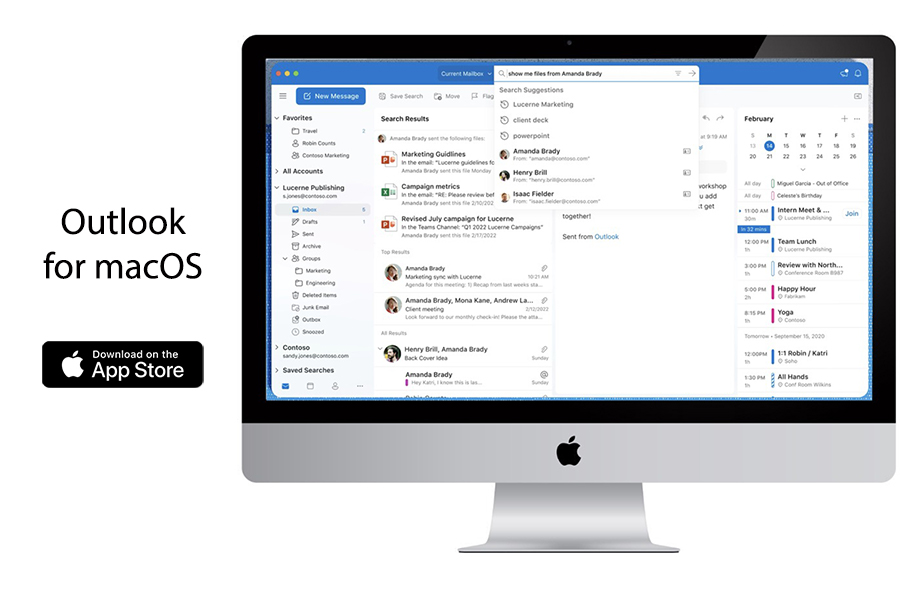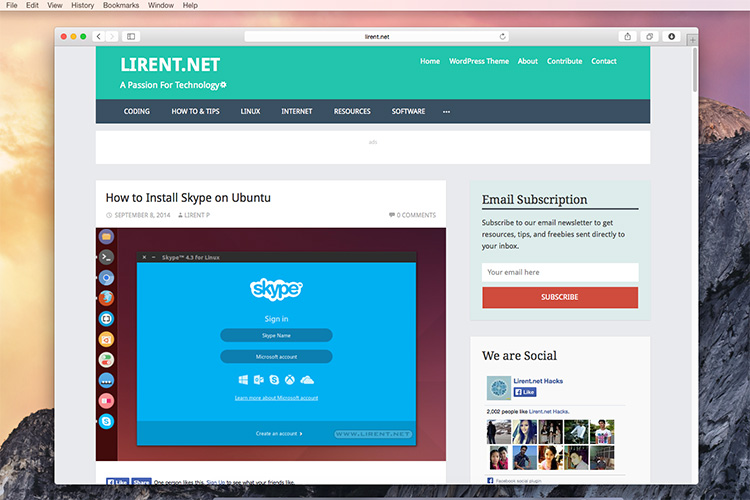You no longer need a Microsoft 365 subscription or Office license, you can now use Outlook free of charge on macOS. Outlook supports multiple email providers, including Outlook.com, Gmail, iCloud, Yahoo Mail, and others. The app has been optimized for Macs with Apple silicon chips.
Here’s what’s new with Outlook for Mac:
Fast, beautiful, and effortless
- Reimagined from the ground up and crafted specifically for Mac so that it feels smooth, easy to use, and powerful
- End-to-end redesign brings simplicity and customization to your email and calendaring
Enhanced for speed and performance
- More reliable and near instantaneous sync with Microsoft sync technology
- Fast email load times, quicker syncing of accounts, and more relevant search results
Personalized to you
- A fully customizable toolbar with the commands that you use most often at your fingertips
- Personalize your experience with swipe gestures, hover actions, theming, display density, and much more
- Integrated My Day to surface agenda and a two-week calendar view along with your inbox
New search bar
- Find what you need faster and more reliably with Microsoft Search with natural language search, enhanced search suggestions, and more.
New Calendar and Planing
- Make most of your time, plan meetings, check availability, track RSVPs, and share your calendar
- Set your meetings to always be Teams meetings and give some time back to everyone setting them to start a few minutes early or end early
Works with your email provider
- Outlook for Mac works with Microsoft 365, Outlook.com (including Hotmail and MSN), Gmail, Yahoo Mail, iCloud, IMAP, and POP accounts.
Outlook for Mac is available for free on the Mac App Store.