Another iPhone 4G Video
I can’t translate as I don’t speak Vietnamese, but you can have a look to the new iPhone 4th Generation.
I can’t translate as I don’t speak Vietnamese, but you can have a look to the new iPhone 4th Generation.

Apple has release the new Firmware 2.2 for iPhone. The new features are as following: Enhancements to Maps Google Street View Public transit and walking directions Display address of dropped pins Share location via email Enhancements to Mail Resolved isolated…

The new iPhone hasn’t even landed in stores yet, but already pundits are grumbling about the revised iPhone, based on demos and published specs, about what the new model has failed to fix since the first-gen device. Yes, we get…

Price 🙂– 8GB for $199!– 16GB for $299! Launch– To be launched internationally in 25 countries including USA on July 11. Australia, Austria, Belgium, Canada, Denmark, Finland, France, Germany, Hong Kong, Ireland, Italy, Japan, Mexico, Netherlands, New Zealand, Norway, Portugal,…
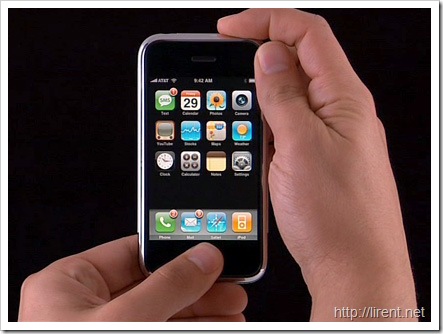
To turn on Press and hold the Sleep/Wake button until the Apple logo appears. To turn completely off Press and hold the Sleep/Wake button for a few seconds until the red slider appears, then slide the slider. When iPhone is…
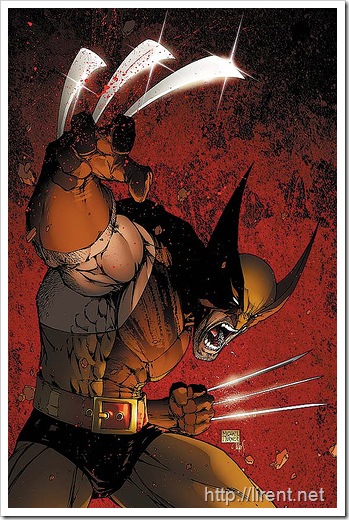
If you are one of the lucky people that own Apple’s iPhone or iPod Touch, and are looking for the perfect background image for your device, then look no further than rwpeary’s Flickr photoset. Comic book geeks are going to…