Windows Sidebar is a pane on the side of the Microsoft Windows Vista desktop where you can keep your gadgets organized and always available. Windows Sidebar makes great use of the space on widescreen monitors and also works smoothly on standard displays. If you accidentally delete one of the default gadgets and you’re wishing you had it back, follow this short guide.
1. Right-click the sidebar, and select Properties.
2. When the Windows Sidebar Properties window appears, go to the Maintenance section and click the Restore gadgets installed with Windows button.
3. Click the OK button



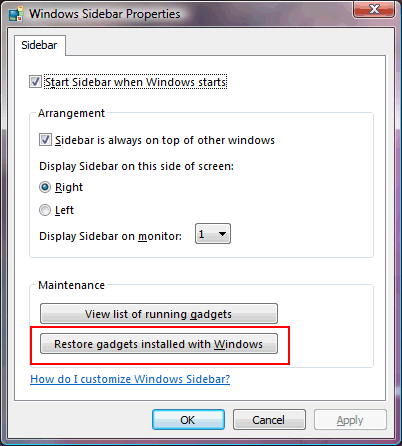

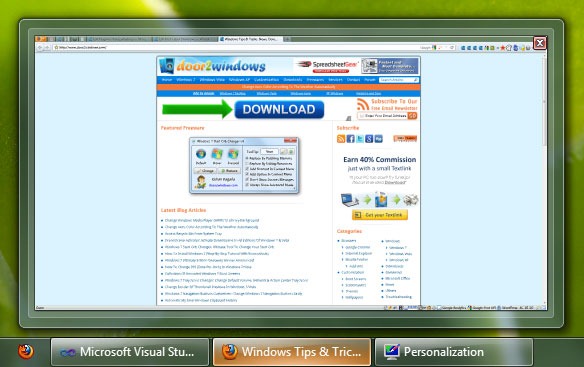





[…] days before I post a short guide How to reset Windows Vista Gadgets. Today another hack how to use Vista gadgets without the […]
Thanks a lot! I was looking for a while.
Bye
so i dont know how my side bar got removed, but when i went and right clicked on the side bar and went to “restore gagets installed with windows” its a light color and i cant click on it! so now what do i do????
I also have the same problem. i could not restore my gadgets by this way as “Restore Gadgets installed with Windows” button is disabled. also when i install any new gadget it also disappeared.
Any one plz ????????????????????
* Right-click on an empty area in the Windows Sidebar, and click Properties
* Click Restore gadgets installed with Windows
* Click OK.
When I right click on the sidebar in Windows vista I don’t get Properties. What then?
Hello Darlene!
Try to scan with any antivirus!