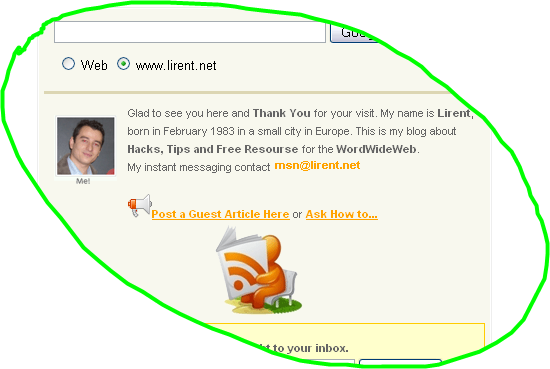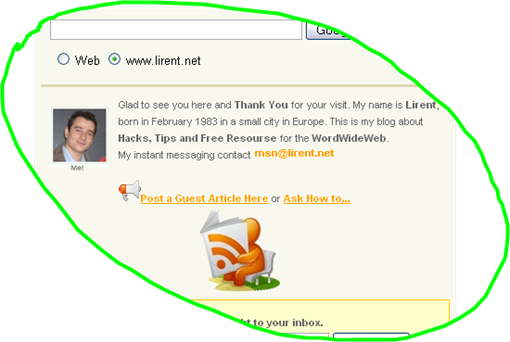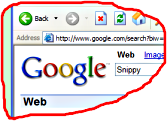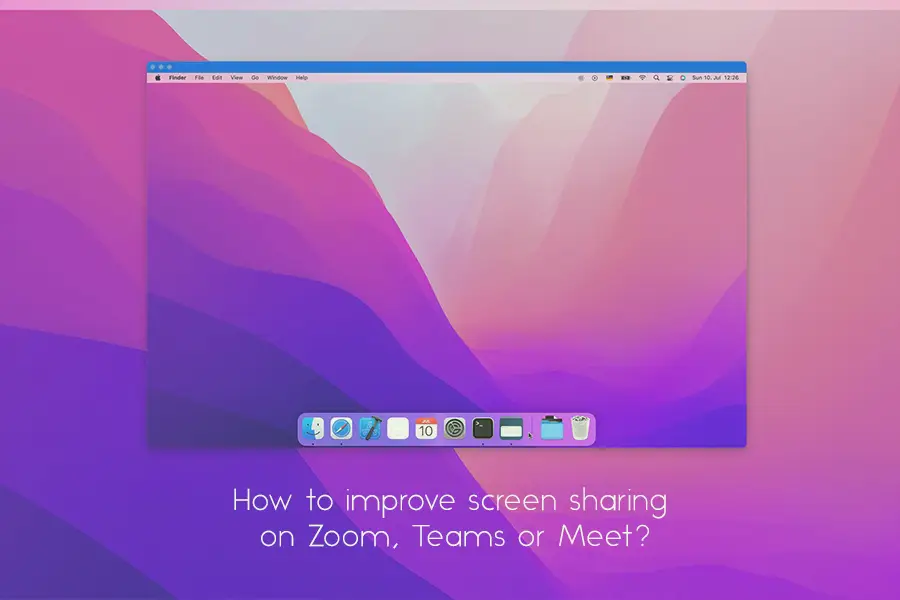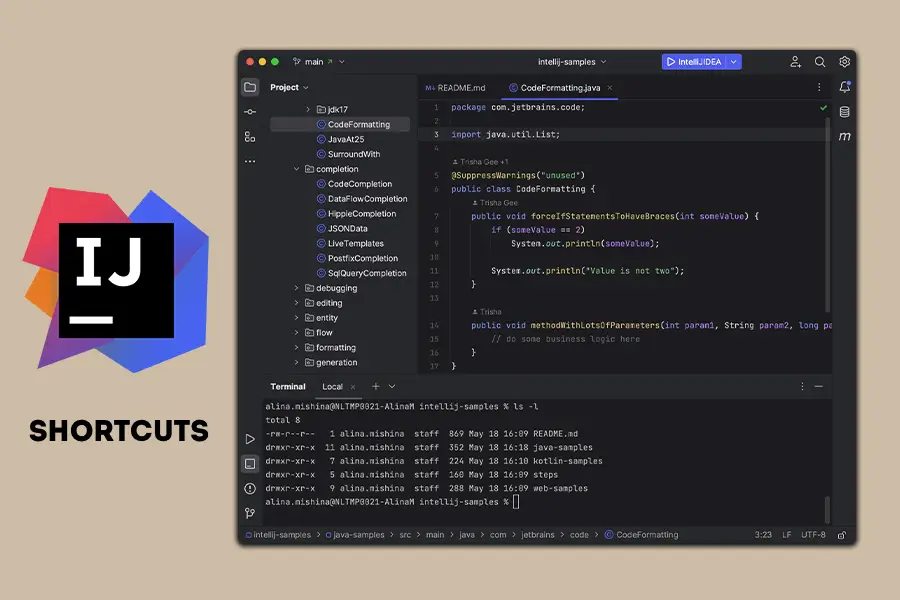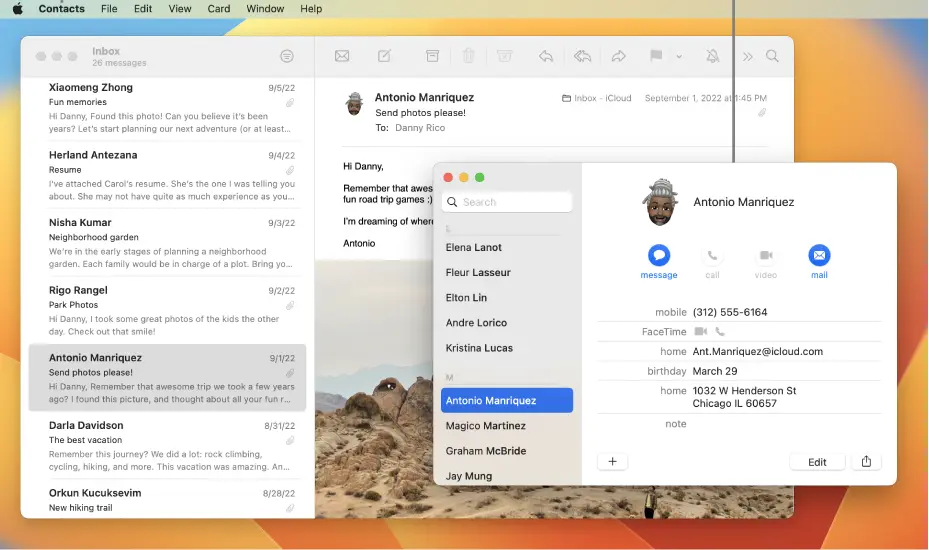Everybody knows that for a fast screenshot we can use our keyboard (Print scr or Stamp) and simply past in our editor. But what about a screen shot just only a windows or a part of our desktop, of course we have to open our image editor and cut. But this is a long way and I want to show you a really good tool how to make custom screenshot and in a quick way.
Snippy is a very small program; just 84 KB. Simply save the Snippy executable in some convenient location on your hard-drive.
If you want to select a rectangular area, just hold down the Shift key while dragging. You can configure some things like the color of the border and so on by right-clicking on the Snippy icon in the taskbar. One of the things you can do here is to set a keyboard hotkey for activating the capture mode.
Snippy also supports multiple monitors. If you have a dual-mon set up, you can use Snippy to grab images off either or both monitors.
Download Snippy.exe