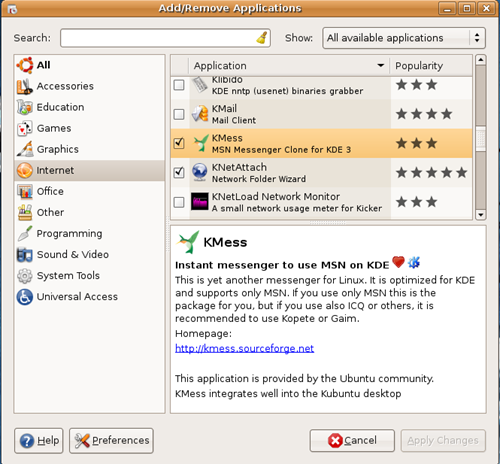
For Ubuntu we have just to decide what Instant Messenger to use. Pidgin very popular,aMSN really good. We have also KMess Instant Messenger like Windows Live Messenger in Windows. Very simply steps how to install. As you see from the screen shot above, select KMess from Internet Applications and Apply Changes.
Here are some Screen Shots that I download from KMess website:
The emoticons sidebar of the chat window
![]()
The chat window without sidebar
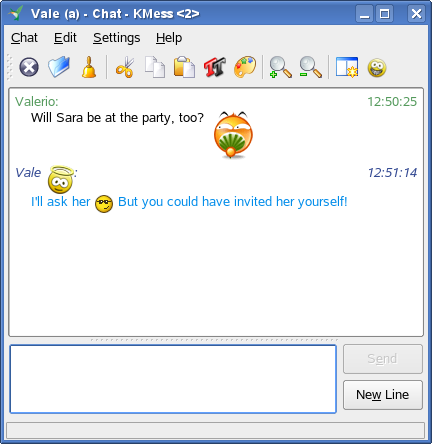

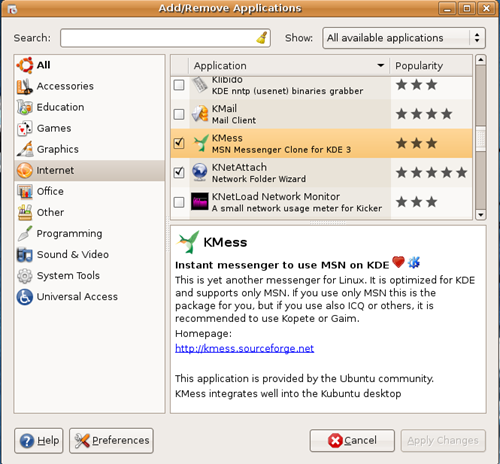
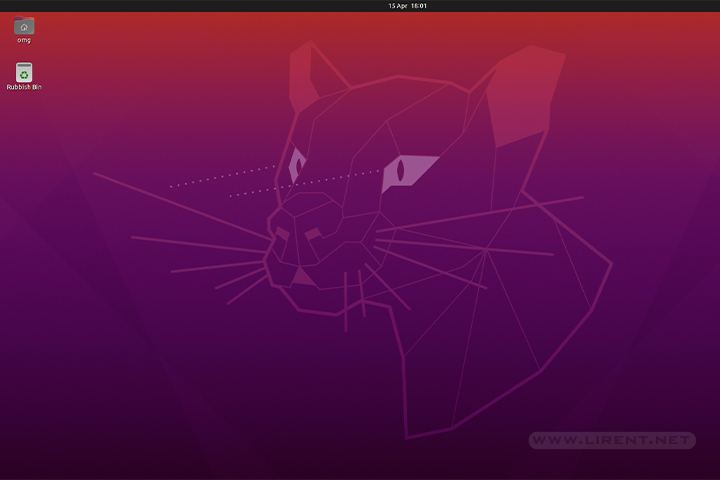
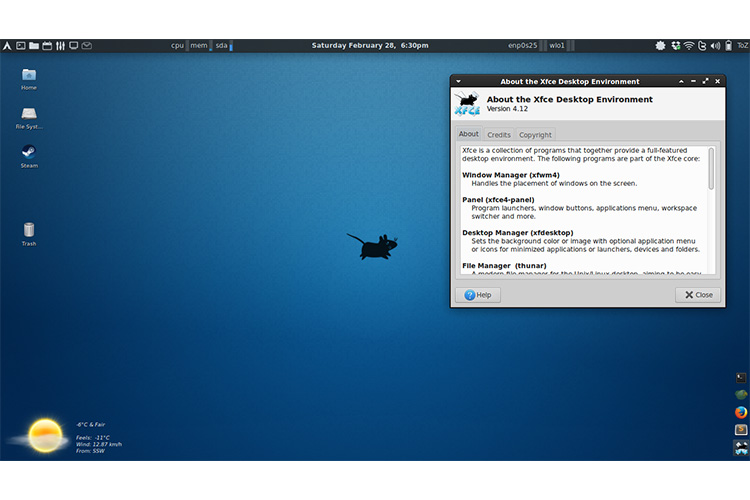
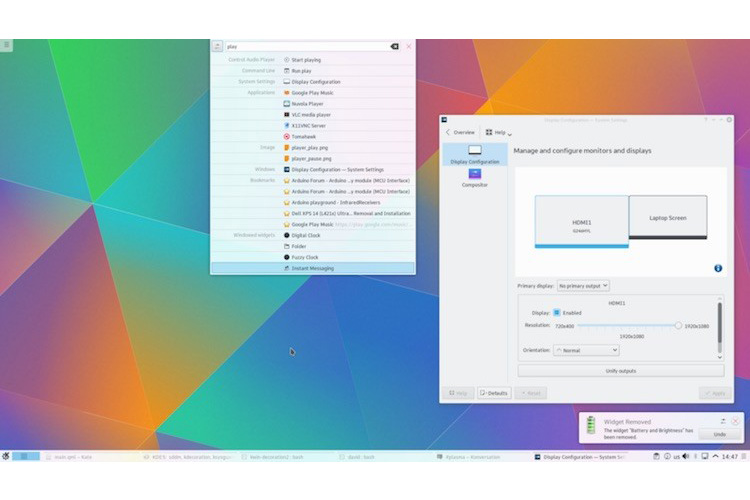




There is also Monkey Messenger, really good
You can find it here https://launchpad.net/monkey-messenger
alle4s o.k.
Tooo bien