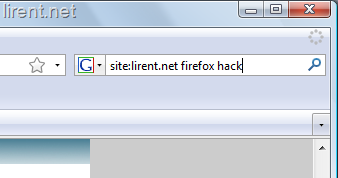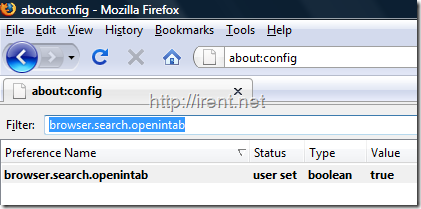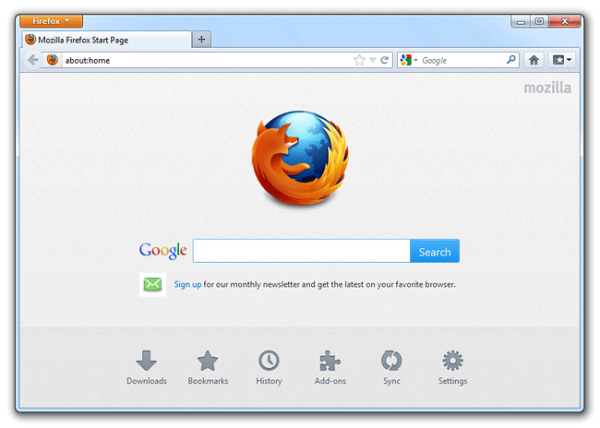When we search often we use the search box on the top of Firefox, and very often we open a new tab. Here is the hack how to make this tab in an automatic opening when we search and we keep the current page. Type about:config. Scroll down or find the string browser.search.openintab and change the value from false to true, like in the screen shot.
That’s all, you don’t need to restart Firefox, try to make a search to test it.