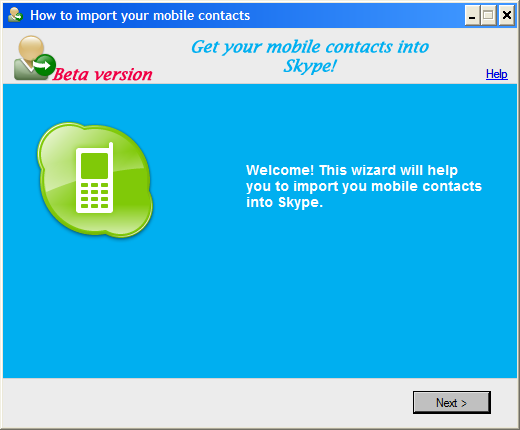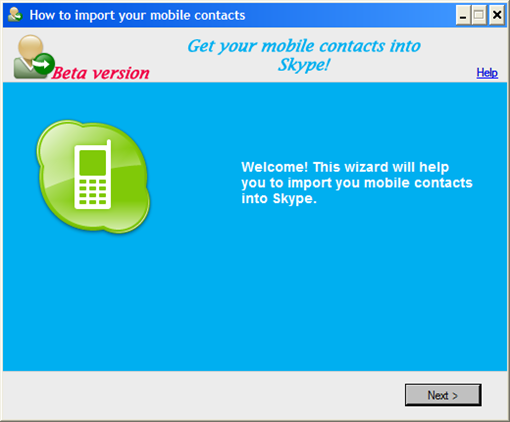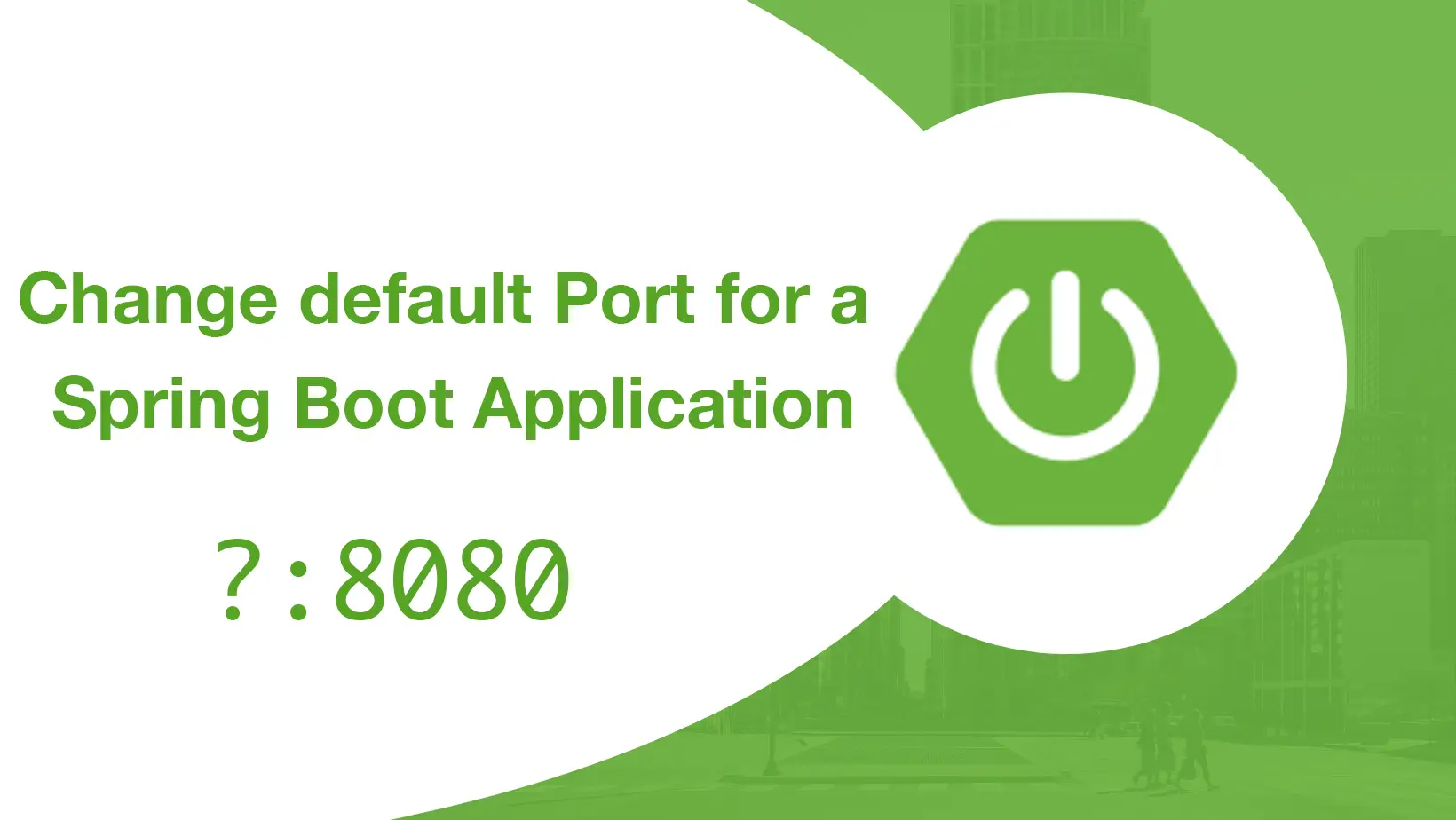Please follow instructions below to download and install the latest version of SkypeSync.
- Check that Skype is up and running on your desktop
- Download archive file: SkypeSync.zip
- Extract files to some temporary directory
- Check that Skype is up and running
- Right click on A917D7C9B8D0422E8AF070EED126876E.sparc (*.sparc is an installation file for Skype Extras) and select Open with/Skype Extras Manager
- Follow the setup instructions.
SkypeSync requires .Net Framework 2.0 Runtime. If the runtime is not installed, it will be automatically installed during the installation.