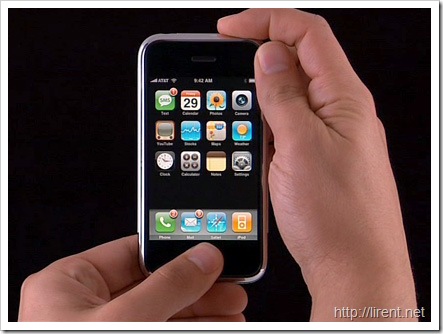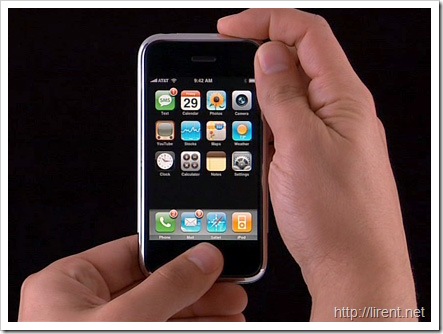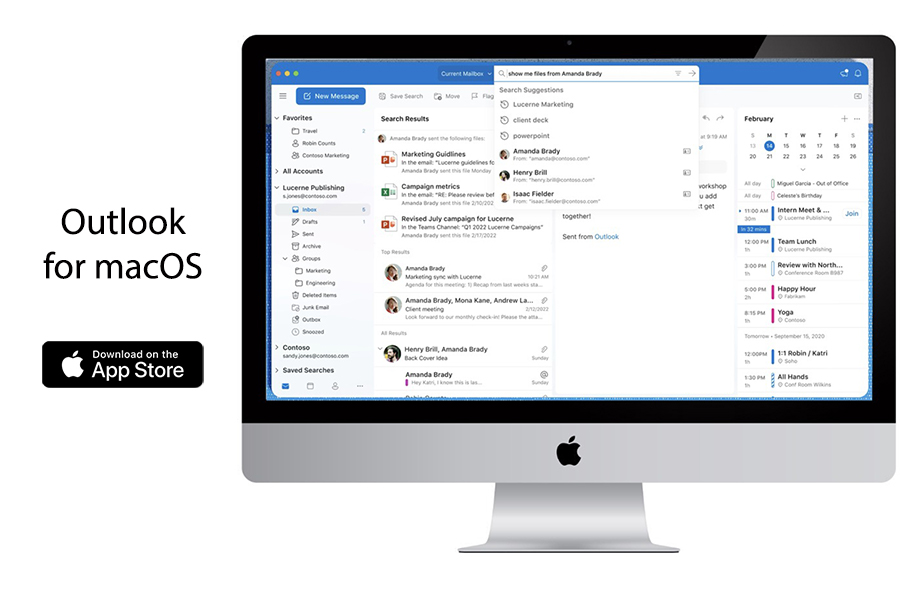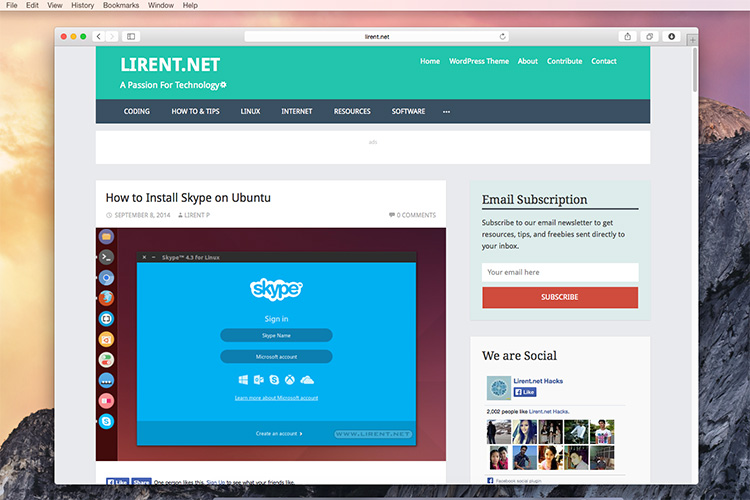To turn on
Press and hold the Sleep/Wake button until the Apple logo appears.
To turn completely off
Press and hold the Sleep/Wake button for a few seconds until the red slider appears, then slide the slider. When iPhone is off, incoming calls go straight to voicemail.
To reset
Press and hold the Sleep/Wake button and the Home button at the same time for at least ten seconds, until the Apple logo appears.
Tip: You should rarely need to reset iPhone or iPod touch. If you’re experiencing an issue, see the following articles:
iPhone Basic Troubleshooting
iPod touch: Basic Troubleshooting