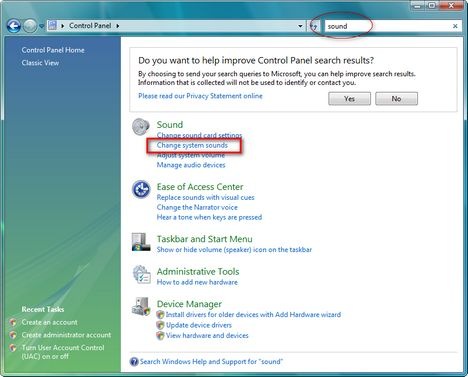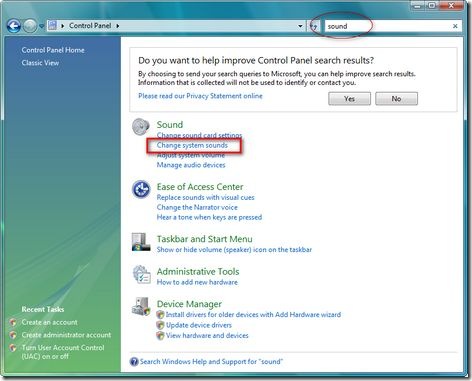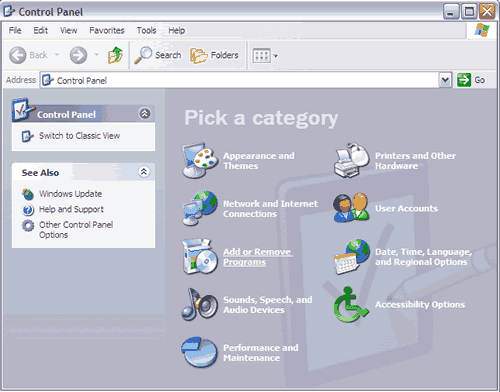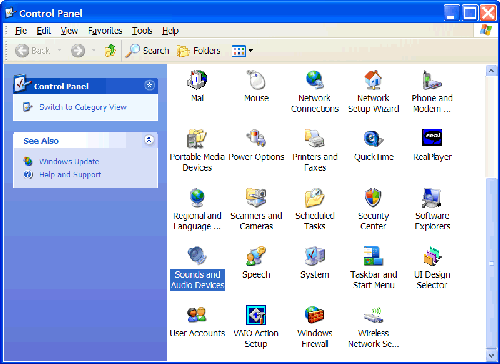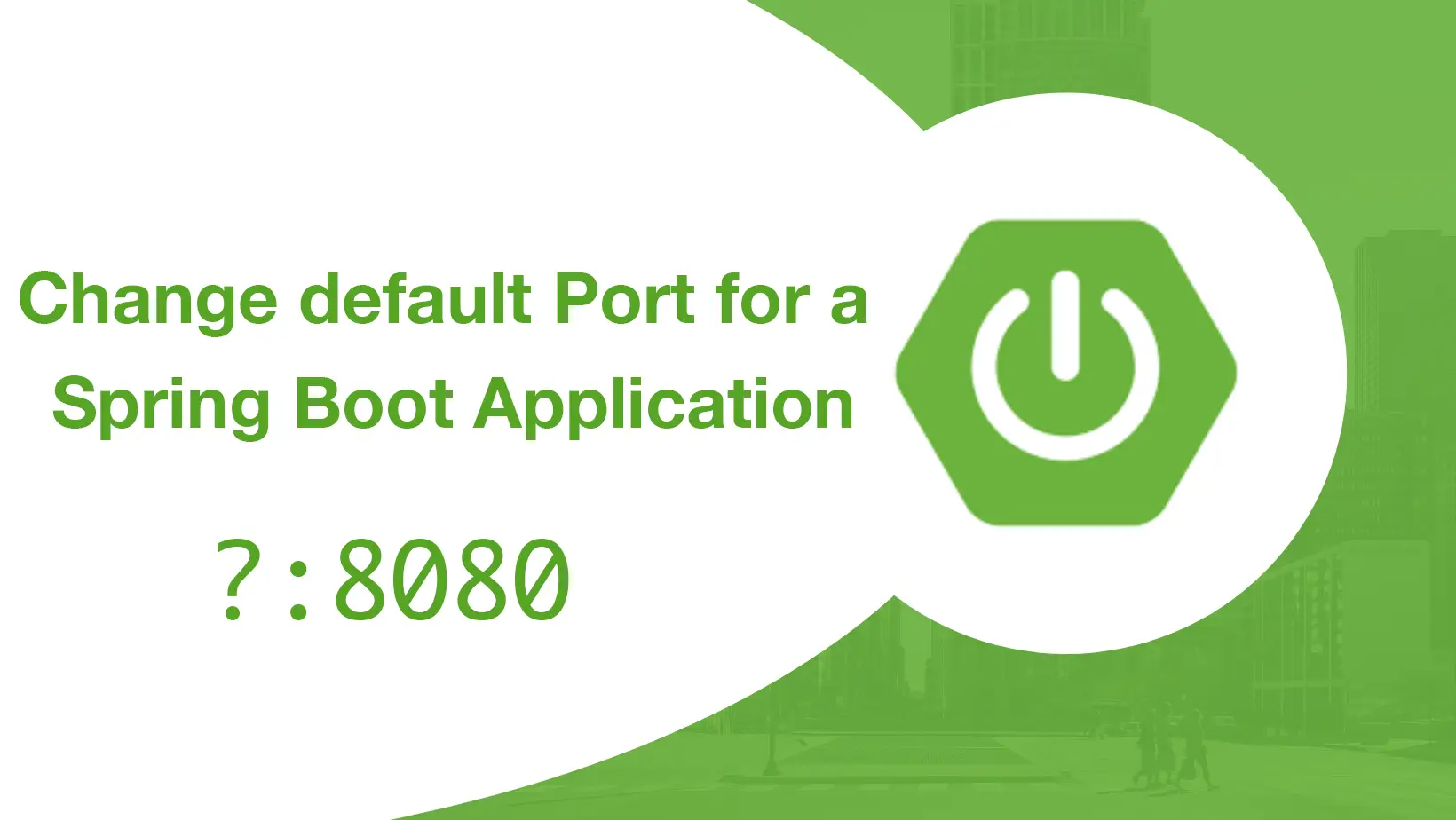After the free pack with Vista Sounds, here are some rapid steps how to change the system sounds in Windows Vista and Windows XP.
Windows Vista: First you need to go first to the Control Panel and type the word "sound" in the search box.
From the list click on Change system sounds.
Select the applications and click on Browse… to select another .wav file. Don’t forget to click the OK button.
Windows XP: Also here you need to go first to the Control Panel and Select Sounds, Speech and Audio Device or just Sounds on Classic View
or Classic View
On the pop up windows select Sounds.
Click on Browse… to add you desire sound for that application. Don’t forget to click Ok in the end.
Download – Free Vista Sound Pack