Some emoticons that you can use for Gmail chat, was unknown stuff but are very nice.
To use emoticons, just choose one of these options:
- Type the appropriate combination of keys and press Enter.
- Click the blue smiley-face button at the right of the text-entry field. A pop-up menu appears, where you can choose from different emoticon sets, including circular, rectangular, or standard.
Here’s a list of the cool emoticons in standard format:
![]()
Enjoy!

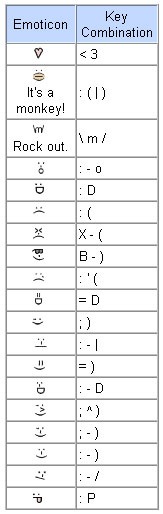

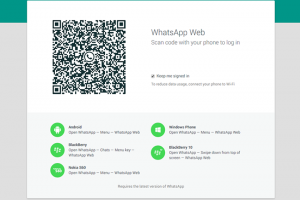




I know some hidden emoticons, if you know any others PLEASE reply! Here goes:
\m/ hang loose sign
:(:) pig
}:-) devil
:* kissy face
:{ mustache man
🙂 🙁 😛 😀 😮 😐 :-/ }:) :(|) :(:) \m/ B-) x-( :* +/’\ <3 .< :'( 😉 ;^) =) =( =P =D =/ V.v.V :{
you forgot the broken heart </3
does anyone have some recent ones? anyone who is a gmail fanatic already knows ALL of those
And the robot which is: [:|]
well, the \m/ is now the radio. but i think you guys know. heres all the ones i know: 🙂 :{ 😉 😮 :-/ B-) :'( 🙁 >.< [:|] 😛 😀 :* x-( 😐 }:-) :(:) :(|) V.v.V \m/ +/’\ <3 </3
sadly, thats all i know, but o well. hope this helps someone!
this makes poop ~@~
you forgot poop!!! ~@~ (combo for poop)
Thank you!
Please tell me how to insert a rose symbole in gmail chat window.Thanking you in anticipation.
how do you do a firework
You need to put a bell! +/’\
Also you forgot pig :(:)
And poop ~@~
And Robot [:|]
I think that is all 🙂
some one tell me how to make rose in gmail chat….. 🙁