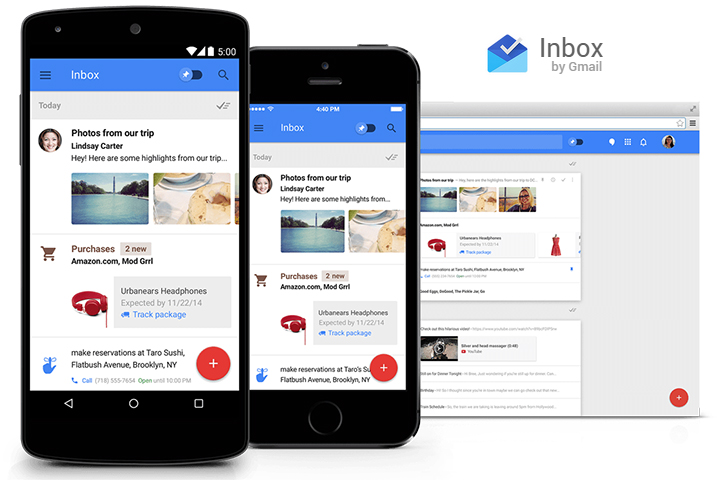Down-tube.com is a service to download videos provided by different users in YouTube. Down-tube is not affiliate with YouTube and has no relations at all with that platform.
Download videos from YouTube .com is very easy in down-tube.com. The following 4 steps explain you how to do it in less than a minute
- Click on the video that you want to download from YouTube
- Copy and paste the URL address of the video into the form included in down-tube.com
- Click on "DOWNLOAD" and wait a few moments before saving the video from YouTube in…
- Re-name "get_video" to your_name_video.flv (Don’t forget to save it using the extension .flv)
How to convert of the videos downloaded from down-tube.com
Changing the format of the downloaded videos ( of your videos ) gives you the posibility to reproduce them in different platforms and devices.
Once you have downloaded videos you can change their format and enjoy them on your pc, tv, ipod, ps…
You can change your videos to another format as *.mpeg or *.avi with a free format convertor *.flv. Click here.
Reasons to download a video from YouTube
Down-tube.com allows you to safe a copy of the videos that you really like to enjoy them at any moment and place so that you won’t depend nor on logging in Internet neither on the video availability. On the other hand, you will be able to modify the format of your videos to another ones that will allow you to watch them in many different platforms and devices.
Down-tube.com recommends you not to use this system abusively and to download only those videos that have are really interesting for you so that you can create your own personal collection.