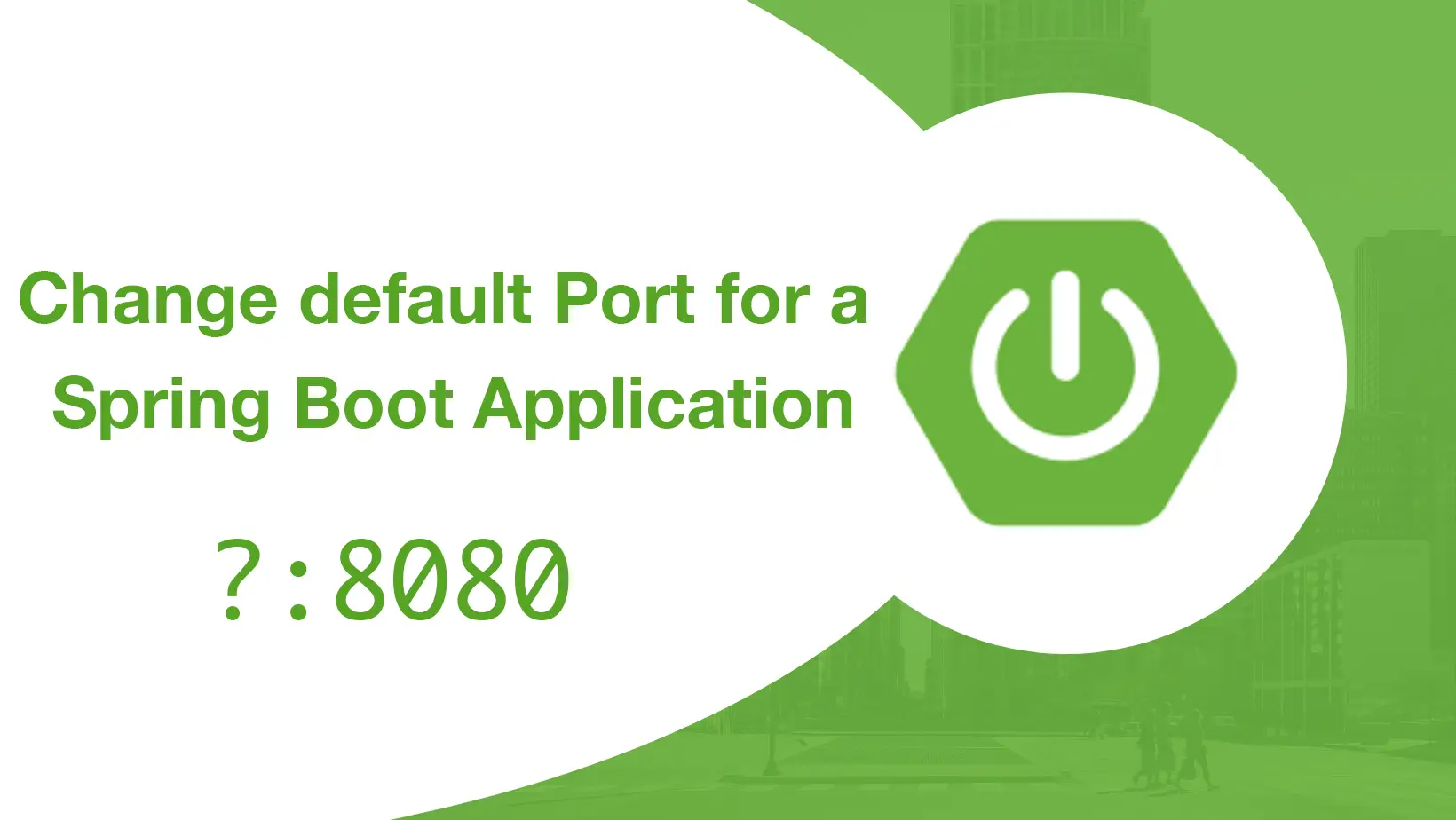What is a stuck pixel?
A stuck pixel is a bright dot of colour most noticeable when the rest of the screen is black. Stuck pixels are fairly common on high resolution LCD screens. Stuck pixels sometimes start working again with time unless they appear black on a white background, these are known as dead pixels.
What is screen burn-in?
Dark patches on a plasma screen are the result of screen burn-in. Burn-in occurs on plasma screens if an area of the screen does not change for a long period of time. For TV input, channel logos often burn into the screen. This can also occur on LCD screens and is more correctly referred to as image persistence.
How do I fix a screen?
This depends on the type of screen and the device it is connected to. For LCD screens connected to a computer, the JScreenFix applet is the best solution. The JScreenFix applet can also be used to reduce screen burn-in on plasma screens when run in fullscreen mode.
JScreenFix deluxe is the recommended solution for computers connected to plasma screens. This utility monitors how the display is used and can equalise future damage automatically. It also includes support for defining templates to repair previous burn-in and reoccurring stuck pixels.
For PDAs, mobile phones and other portable devices supporting Java, the Java Midlet should be used.
For screens connected to a standalone DVD player, PixelProtector is the best solution.