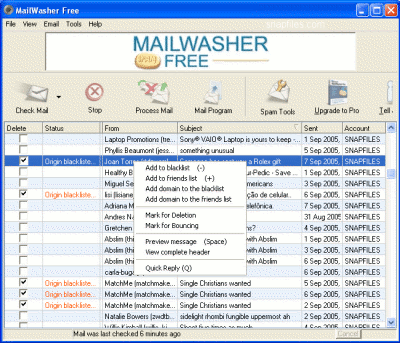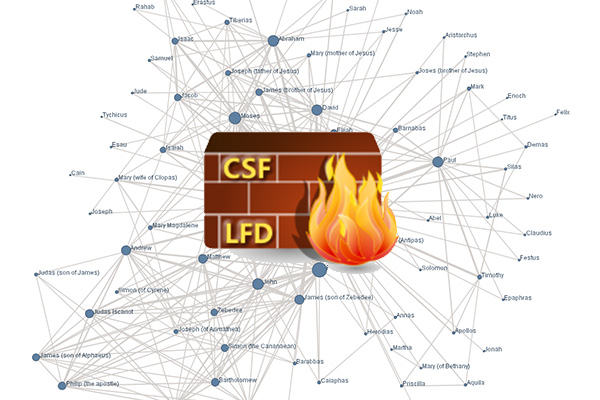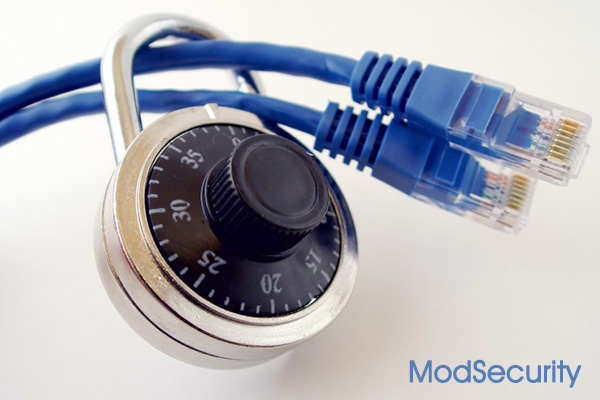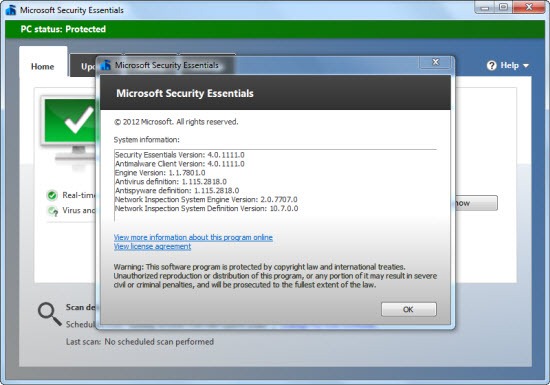There are lots of programs available to fight spam. Most of these programs don’t actually stop the delivery of spam, but rather delete it or block it from infiltrating your inbox. This can be effective but it doesn’t actually get to the root of the problem. To be truly effective you need to be removed from the spammers list all together and I would like to show you how you can use a free program to do this.
MailWasher is a free windows application that allows you to preview your email messages while they are still on the server. The benefit of this is that you can not only delete, blacklist, and filter your messages while they are on the server, but you can also bounce them back to the original sender if they appear to be spam. This makes your address appear to be invalid to the sender so they will remove you from their list.
After you download MailWasher, just enter your account information and click Check Mail. You can also use the automatic setup to have MailWasher discover your settings for you. To mark messages that you would like to bounce, just right click on them and click “Mark for Bouncing”. Click “Process Mail” to bounce the message.
If you have experience with any other anti-spam programs feel free to share.
Post By CaseyTech