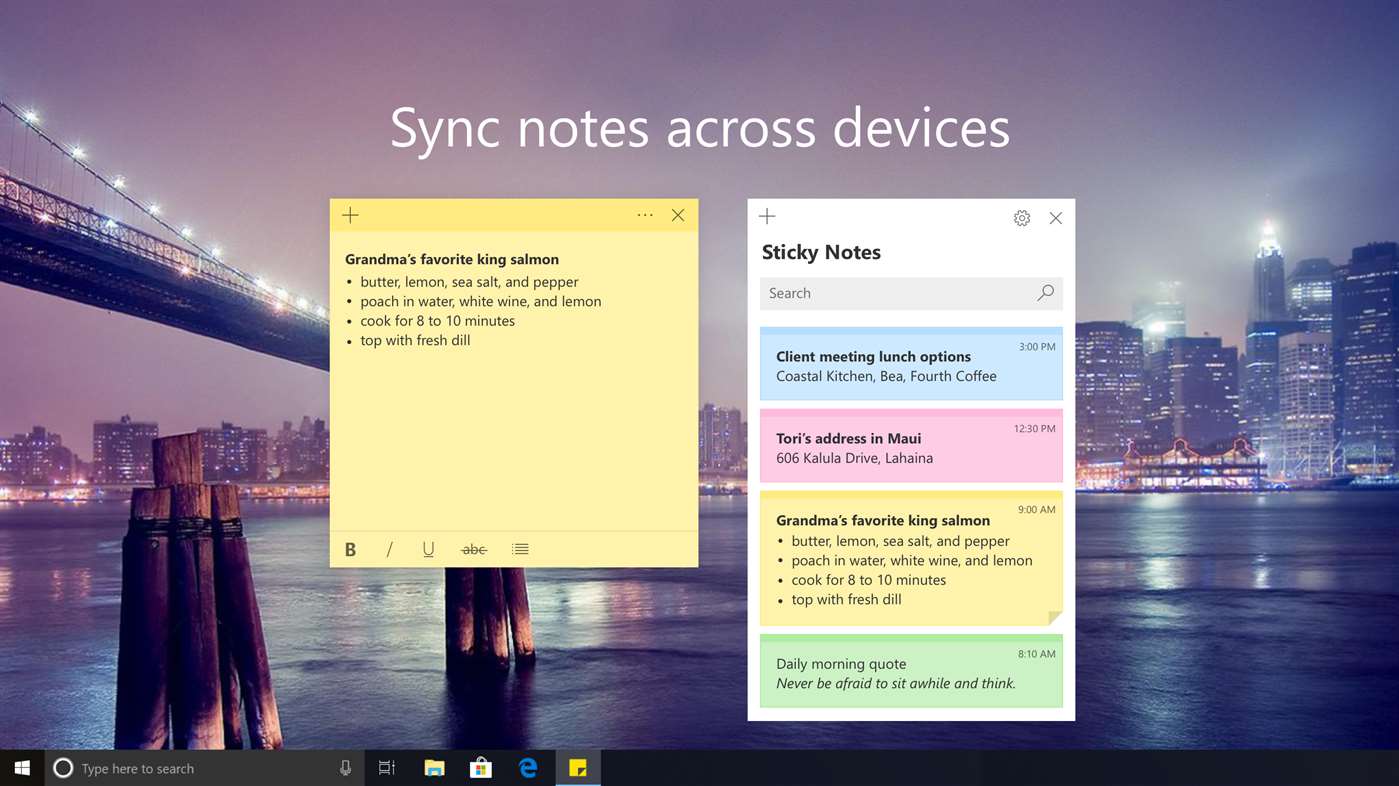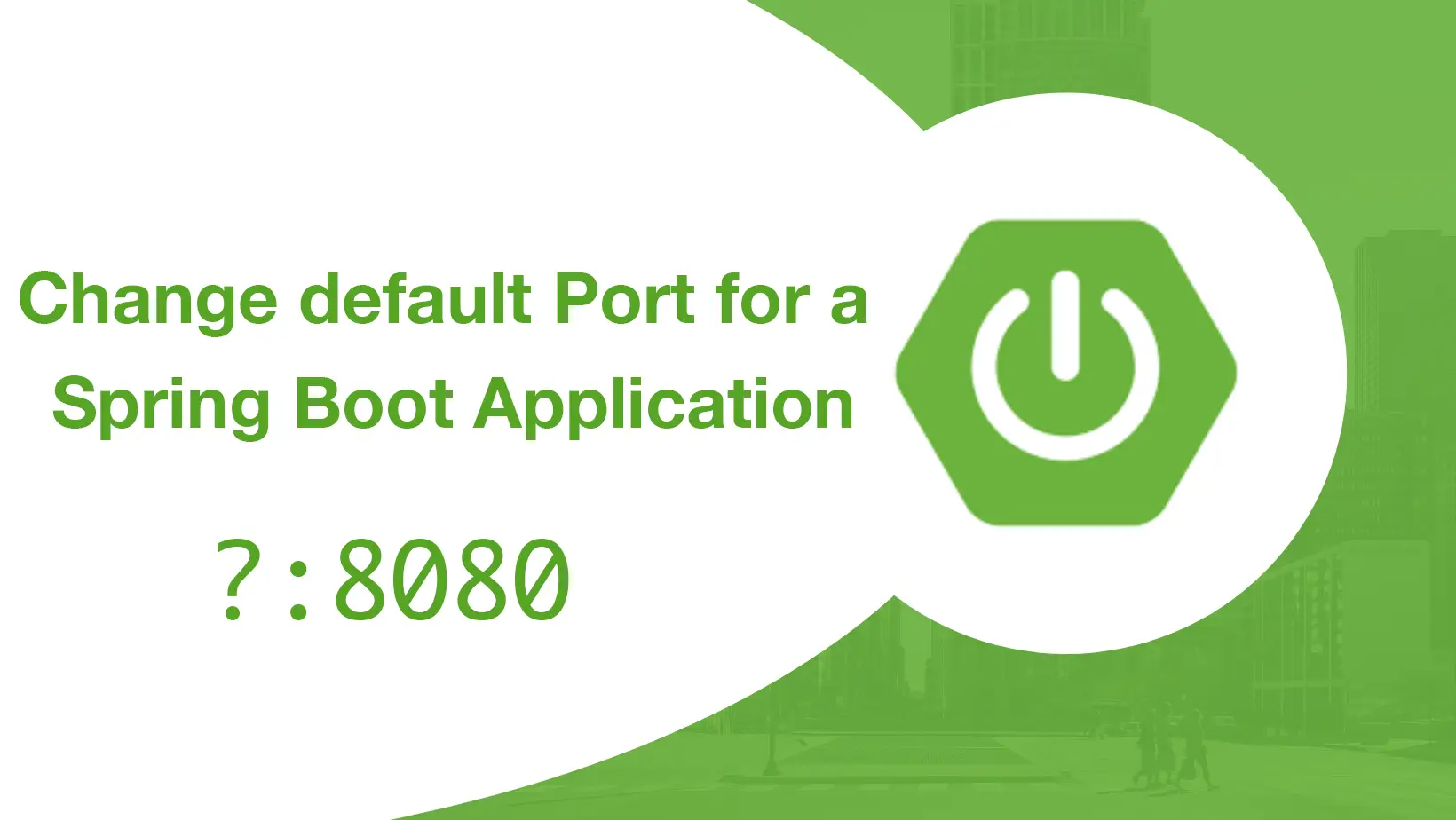Microsoft on Windows 10 is pushing all services online. Another hidden feature is Sticky Notes Online. The new app has quite a few features and you can now access Windows 10 Sticky Notes online.
If you have not updated yet the Sticky Notes on your Windows 10 device, you can proceed updating from Windows Store.