Add an External Hard Drive in Windows

Installing a new hard disk is not only a great way to extend the life of a computer that is running out of storage space, it’s easy to do.
Explore the latest in tech with in-depth coverage of Apple, Microsoft, Google, and Linux ecosystems. From hardware reviews to operating system guides, discover cutting-edge gadgets and stay updated with tech industry trends. Expert analysis of consumer electronics, computing platforms, and innovative technologies.

Installing a new hard disk is not only a great way to extend the life of a computer that is running out of storage space, it’s easy to do.
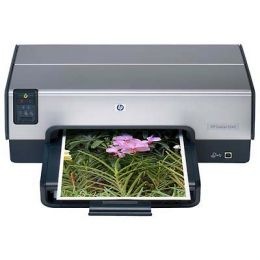
If you have a printer attached to your computer, you can share it with anyone on the same network. It doesn’t matter what type of printer it is, as long as the printer is installed on your computer and directly…

Sometimes some applications freezes up when we try to run it and we cannot close it. Instead of having to restart your system and wasting valuable time, we can simply use xkill to terminate the application so that you can…

Windows Sidebar is a pane on the side of the Microsoft Windows Vista desktop where you can keep your gadgets organized and always available. Windows Sidebar makes great use of the space on widescreen monitors and also works smoothly on…
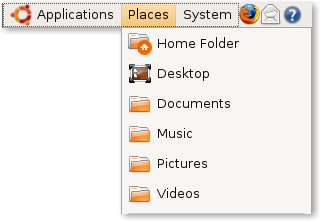
The Ubuntu file browser does not show hidden files or folders by default, only the files that your user has access to.Here is the small tip how to view Hidden Files and Folders in Ubuntu File Browser 1. Go to…
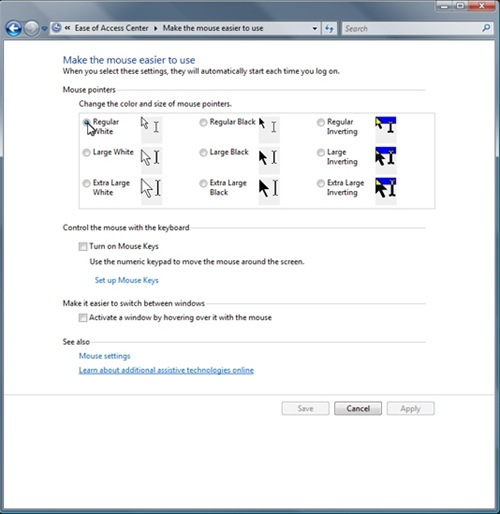
In Windows Vista we can choose a mouse pointer scheme to increase visibility of the mouse pointer on the screen. Here is a quick way to do: Press and hold on Windows Logo + U. A window will come up…

Are your using a laptop? If yes here is a great tool for your battery, shows minutes that you have till the battery goes empty. BatteryBar is a simple, straight-forward, battery meter that displays your battery status in your taskbar.…