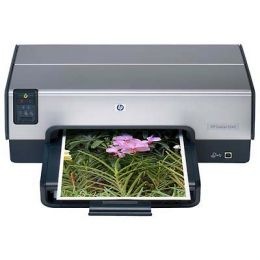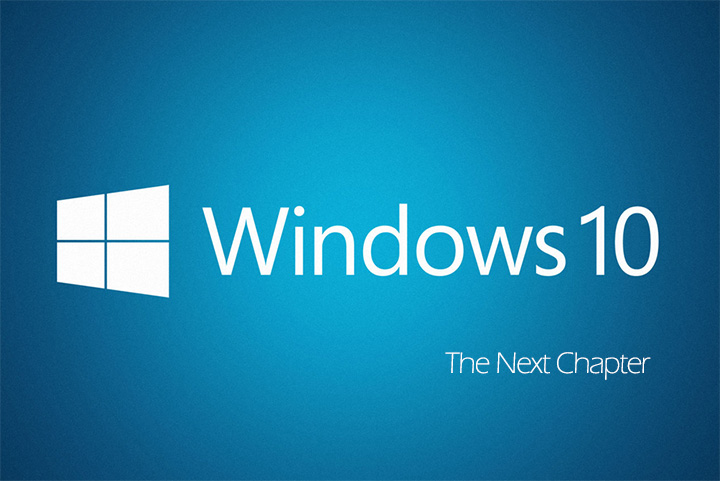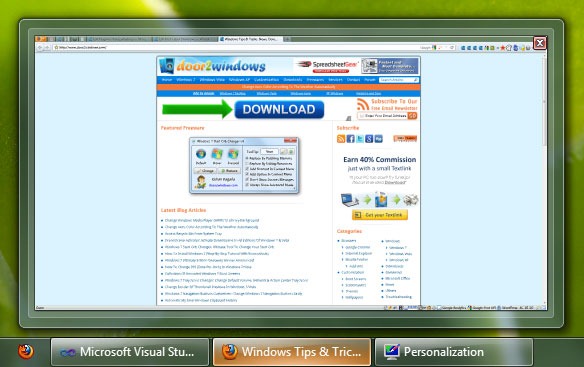If you have a printer attached to your computer, you can share it with anyone on the same network. It doesn’t matter what type of printer it is, as long as the printer is installed on your computer and directly attached with a universal serial bus (USB) cable or other type of printer cable. Whoever you choose to share the printer with will be able to use it to print, provided they can locate your computer on the network.
Here’s how:
1. Click the Start button, click Control Panel, and then, under Hardware and Sound, click Printer.
2. Right-click the printer you want to share, click Sharing, click the Share this printer check box, and then click OK. (If the Share this printer check box is unavailable, click Change sharing options first.)