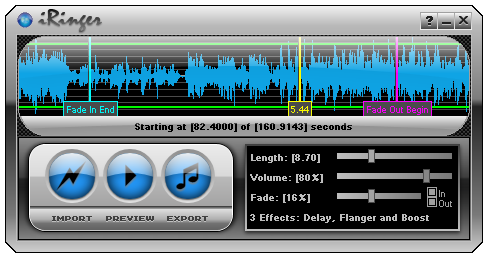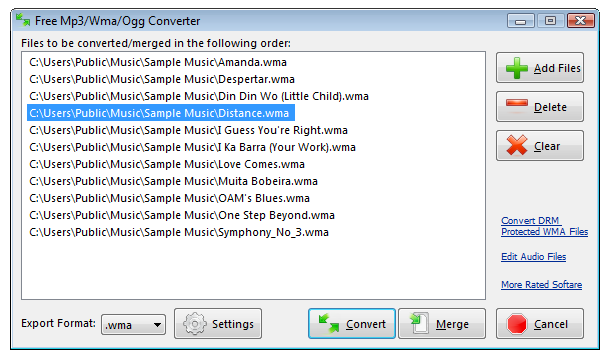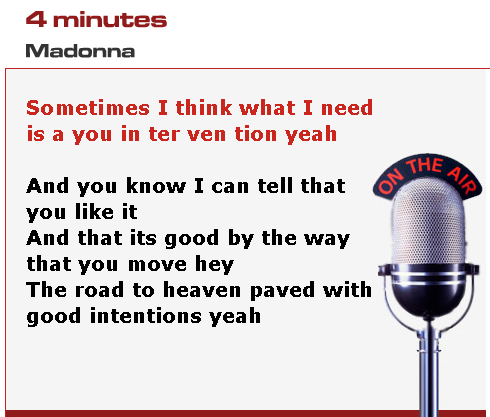Free Ringtones for your iPhone

TheTones360 is a site where you can find a lot of free ringtones for your mobile phone. Everything is organized by genre or by artist, although, obviously, we can use the search engine to find a ringtone in particular. There…