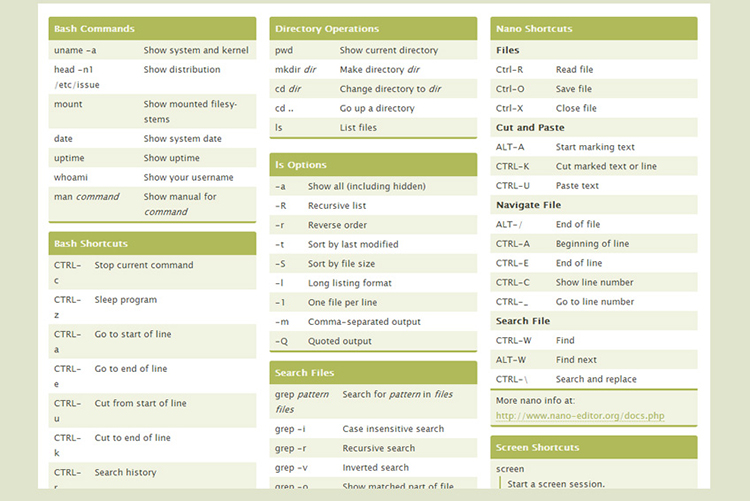Shortcuts are time saver, but when we switch to Linux is sometimes the only way to execute commands. This is the collections by Dave Child with the most used Linux Command Line. Download below the attached PDF file.
Nano Editor Shortcuts
Files
Ctrl–R Read file
Ctrl–O Save file
Ctrl–X Close file
Cut and Paste
ALT–A Start marking text
CTRL–K Cut marked text or line
CTRL–U Paste text
Navigate File
ALT–/ End of file
CTRL–A Beginning of line
CTRL–E End of line
CTRL–C Show line number
CTRL–_ Go to line number
Search File
CTRL–W Find
ALT–W Find next
CTRL–\ Search and replace
Bash Shell Shortcuts
CTRL–c Stop current command
CTRL–z Sleep program
CTRL–a Go to start of line
CTRL–e Go to end of line
CTRL–u Cut from start of line
CTRL–k Cut to end of line
CTRL–r Search history
!! Repeat last command
!abc Run last command starting with abc
!abc:p Print last command starting with abc
!$ Last argument of previous command
ALT-. Last argument of previous command
!* All arguments of previous command
^abc^123 Run previous command, replacing abc with 123
Download Command Line PDF Cheat Sheet